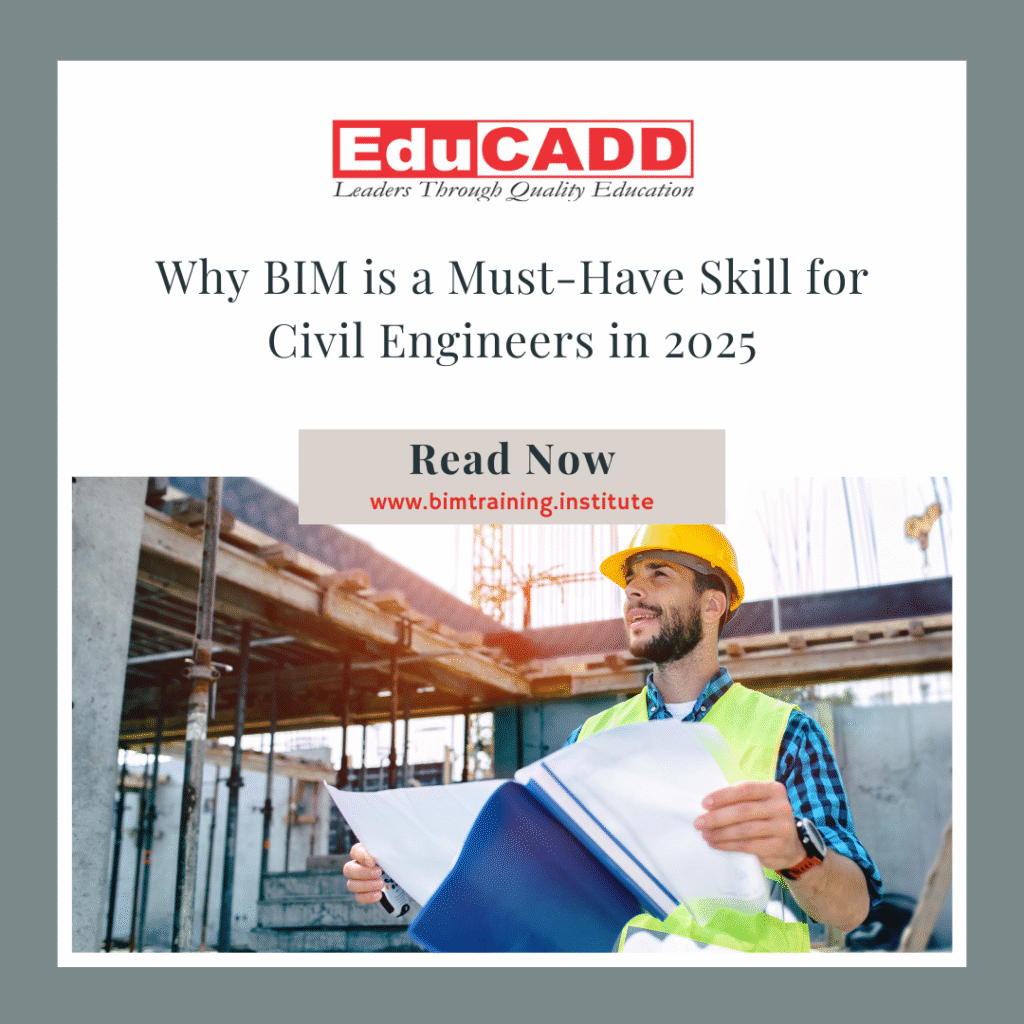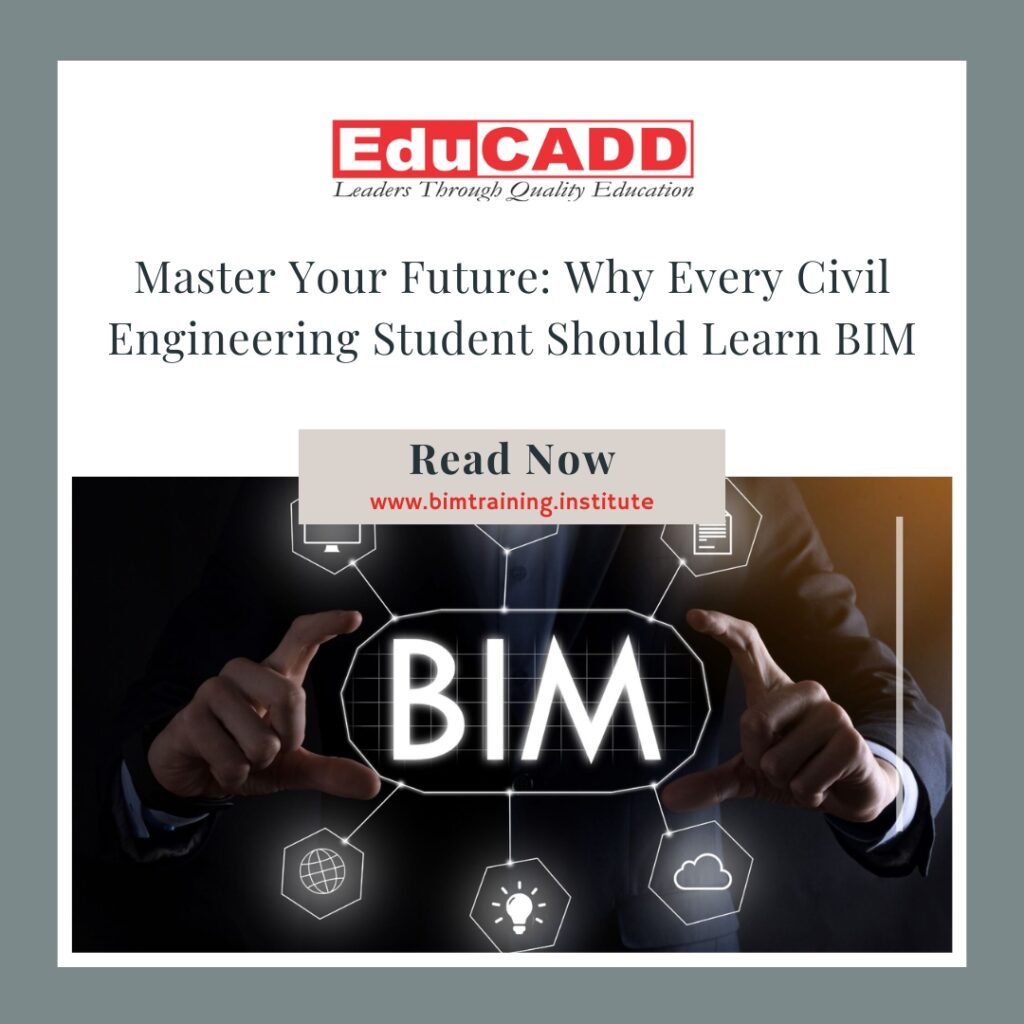In today’s fast-evolving architecture, engineering, and construction (AEC) industry, the choice between traditional CAD (Computer-Aided Design) and BIM (Building Information Modeling) is more than just about drafting techniques—it’s about how we think, collaborate, and deliver real-world projects. While CAD has been a foundational tool for decades, working professionals are increasingly switching to BIM for its smarter, faster, and more collaborative approach.
Whether you’re an architect, civil engineer, mechanical designer, or construction manager, this blog explains why BIM is now the preferred path for professionals who want to stay competitive in the digital age.
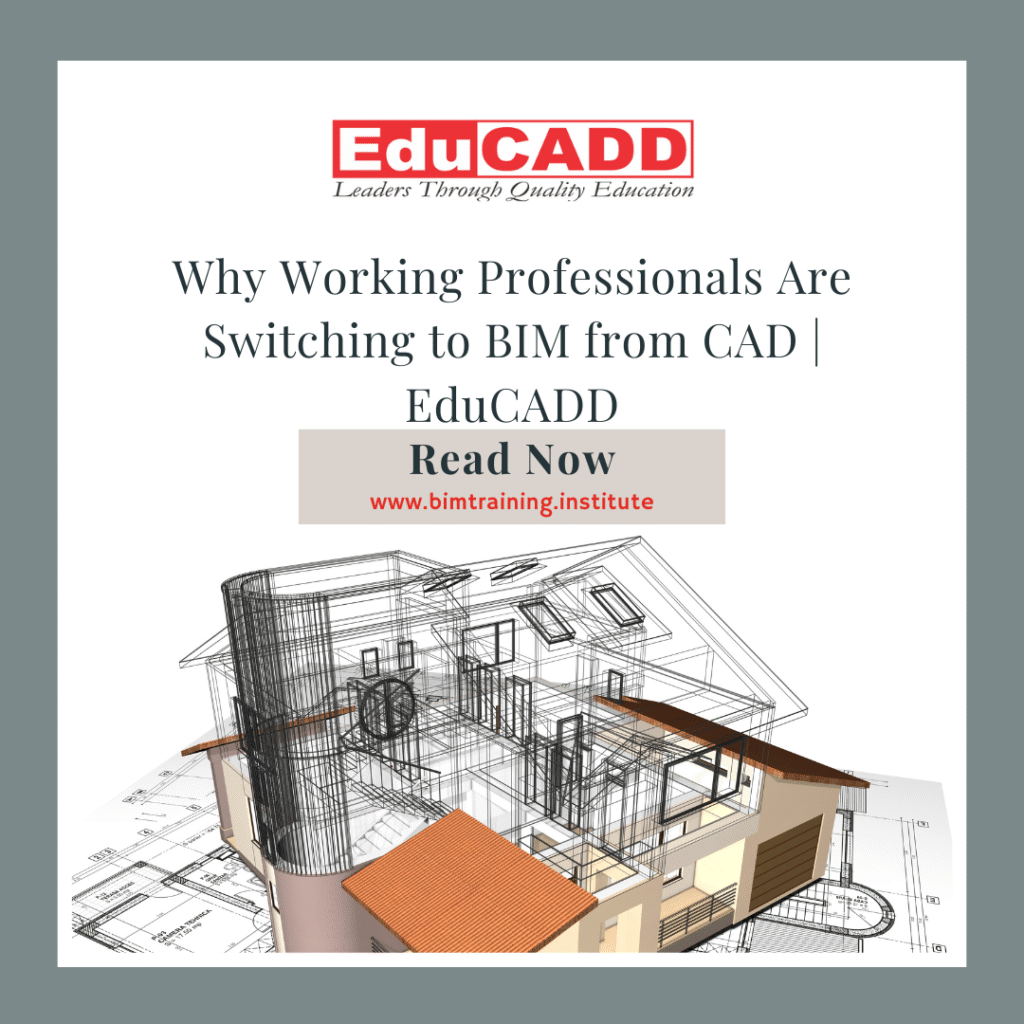
💡 What is the Difference Between CAD and BIM?
Before diving into the reasons professionals prefer BIM, let’s clarify the fundamental difference:
| Feature | Traditional CAD | BIM |
|---|---|---|
| Design Approach | 2D or 3D geometric drafting | 3D model + data-rich intelligent objects |
| Collaboration | File-based, isolated | Cloud-based, integrated workflows |
| Change Management | Manual updates | Automatic updates across views |
| Data Handling | Low (just geometry) | High (materials, cost, schedule, etc.) |
| Lifecycle Management | Limited to design & drafting | Covers entire project lifecycle |
➡️ In short, CAD draws, while BIM models.
🎯 Why Working Professionals Prefer BIM Over Traditional CAD
1. Faster Project Delivery
BIM allows professionals to complete design and documentation more quickly with intelligent tools and automation. Tools like Revit and Navisworks automate repetitive tasks, such as schedules, material takeoffs, clash detection, and coordination across disciplines.
✅ For example: When you change a window in a BIM model, the floor plan, section, elevation, and material schedule all update automatically—saving hours of rework.
2. Better Coordination and Collaboration
In CAD workflows, different teams (architectural, structural, MEP) often work on separate files, leading to coordination issues and design conflicts. With BIM, all disciplines work on a shared model, using tools like:
- Revit Architecture for design
- Revit Structure for load-bearing systems
- Revit MEP for mechanical, electrical, and plumbing
- Navisworks for clash detection and 4D scheduling
✅ Result: Seamless coordination and fewer costly errors on-site.
3. Enhanced Visualization and Real-Time Rendering
CAD files often require third-party tools for rendering. In contrast, BIM models can be rendered in real-time using tools like Enscape, helping stakeholders visualize projects at any stage.
✅ Use case: Clients can experience immersive 3D walkthroughs, reducing miscommunication and speeding up approvals.
4. Data-Rich Models for Smarter Decisions
Unlike CAD, which focuses mainly on geometry, BIM models store detailed data such as:
- Material types
- Costs
- Manufacturer details
- Lifecycle information
- Environmental performance
✅ Why it matters: This data can be used by facility managers, contractors, and project owners for operations, renovations, and long-term maintenance.
5. Better Career Prospects and Higher Pay
Globally, there’s growing demand for professionals with BIM expertise—especially in smart city projects, infrastructure development, and green buildings.
According to industry reports:
- BIM-skilled professionals earn 15–25% more on average than CAD-only professionals.
- Over 80% of large AEC firms have adopted BIM or are in the process of transitioning.
✅ Learning BIM opens up job roles like:
- BIM Modeler
- BIM Coordinator
- BIM Manager
- 4D Simulation Engineer
- Revit Technician
- Digital Construction Specialist
6. Reduced Rework and On-Site Errors
In traditional CAD, manual updates can lead to inconsistencies across drawings. BIM’s parametric modeling ensures every change made is reflected across the project in real-time.
✅ Tools like Navisworks allow clash detection before construction begins, reducing material wastage and time delays.
7. Improved Facility and Asset Management
With CAD, the project ends when construction drawings are submitted. But BIM supports the entire building lifecycle, from concept to demolition.
✅ BIM models serve as digital twins for facilities, helping building owners:
- Schedule maintenance
- Track component lifespans
- Integrate IoT data
This is a game-changer for operations and facility management.
8. Compliance with Global Standards
Governments and large developers are increasingly mandating BIM for public infrastructure projects. For example:
- The UK and Dubai require BIM for all public construction.
- India’s Smart City Mission uses BIM in urban planning.
✅ Professionals trained in BIM are better prepared for international projects and government contracts.
👨💻 Real Tools Working Professionals Use in BIM
At bimtraining.institute — EduCADD’s exclusive platform for BIM education — you learn the exact tools used in the AEC industry, including:
✅ AutoCAD – for foundational 2D drafting
✅ Revit Architecture, Structure, MEP – for intelligent 3D modeling across disciplines
✅ Navisworks – for clash detection, 4D simulations, and model coordination
✅ Enscape – for real-time architectural visualization and VR-ready presentations
This comprehensive tool training prepares you for real-world BIM workflows, not just theoretical learning.
💼 Who Should Shift to BIM?
BIM is ideal for professionals in roles such as:
- Civil Engineers
- Architects
- Interior Designers
- MEP Engineers
- Structural Engineers
- Construction Managers
- Facility Managers
If you’re already using AutoCAD and want to upgrade your skill set, BIM is the next logical step.
🎓 Learn BIM Online with EduCADD
At EduCADD, a pioneer in skill-based education for over 25 years, our BIM course is designed for both students and working professionals. Through bimtraining.institute, you get:
- 👨🏫 Live instructor-led classes
- 🛠️ Tool-based training in Revit, AutoCAD, Navisworks, and Enscape
- 🏗️ Real-world projects to build portfolio
- 📜 Industry-recognized certification
- 💼 Placement and career support
Whether you’re shifting careers or upgrading your current role, BIM certification from EduCADD can help you unlock more opportunities.
🧠 FAQs
❓ Can I learn BIM without prior CAD experience?
Yes, many beginners start with BIM directly. However, knowledge of AutoCAD is beneficial.
❓ Is BIM difficult to learn?
Not at all. With expert guidance and structured training, most learners become job-ready within 2–4 months.
❓ Which software is most important in BIM?
Revit is the most widely used BIM software. Complementary tools like Navisworks and Enscape are equally important for simulations and visualization.
❓ Is BIM suitable for mechanical or electrical engineers?
Absolutely. Revit MEP is designed for MEP systems design, making it ideal for mechanical, electrical, and plumbing professionals.
🔚 Conclusion
Traditional CAD will always have its place—but BIM is clearly the future. For working professionals, BIM offers faster delivery, smarter collaboration, and long-term project value. It’s no longer just a skill—it’s a career necessity.
If you’re serious about future-proofing your AEC career, it’s time to embrace BIM. And with the right training from EduCADD, you can lead the shift confidently.