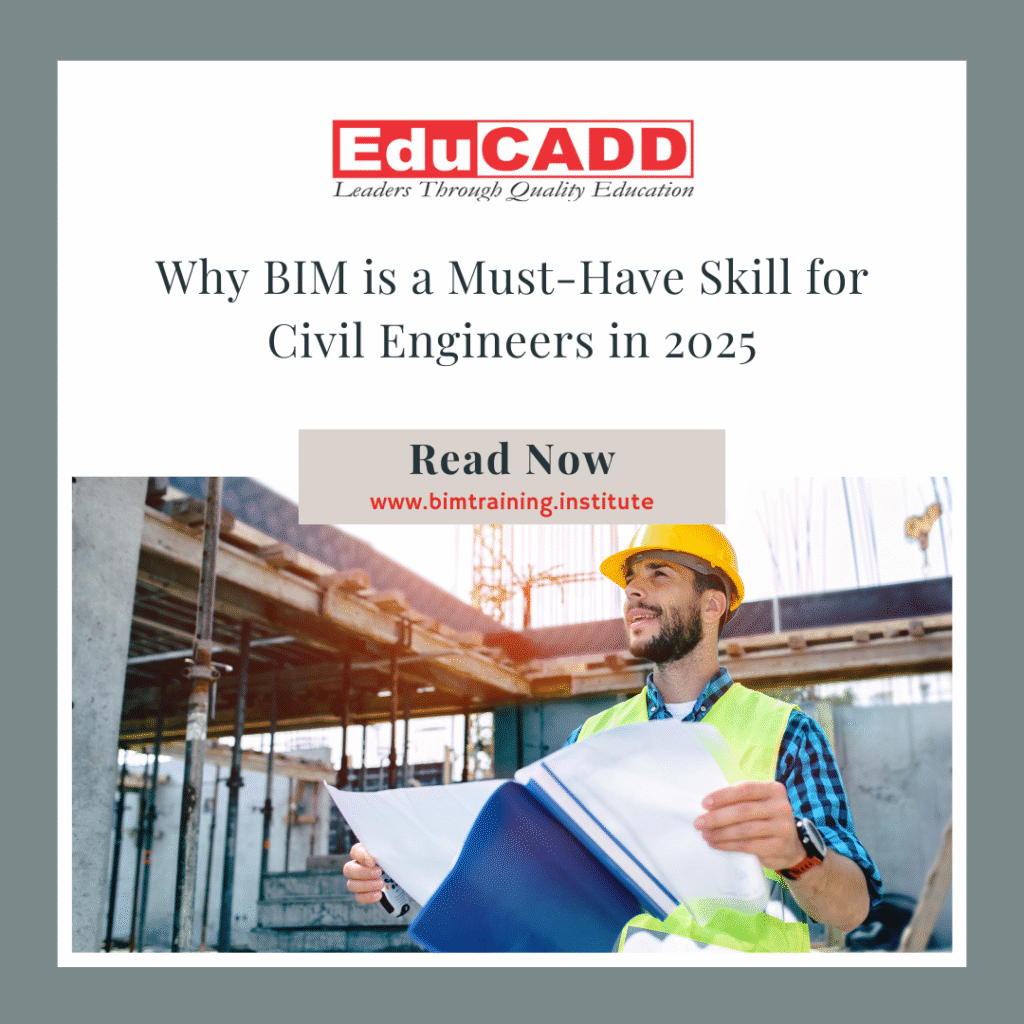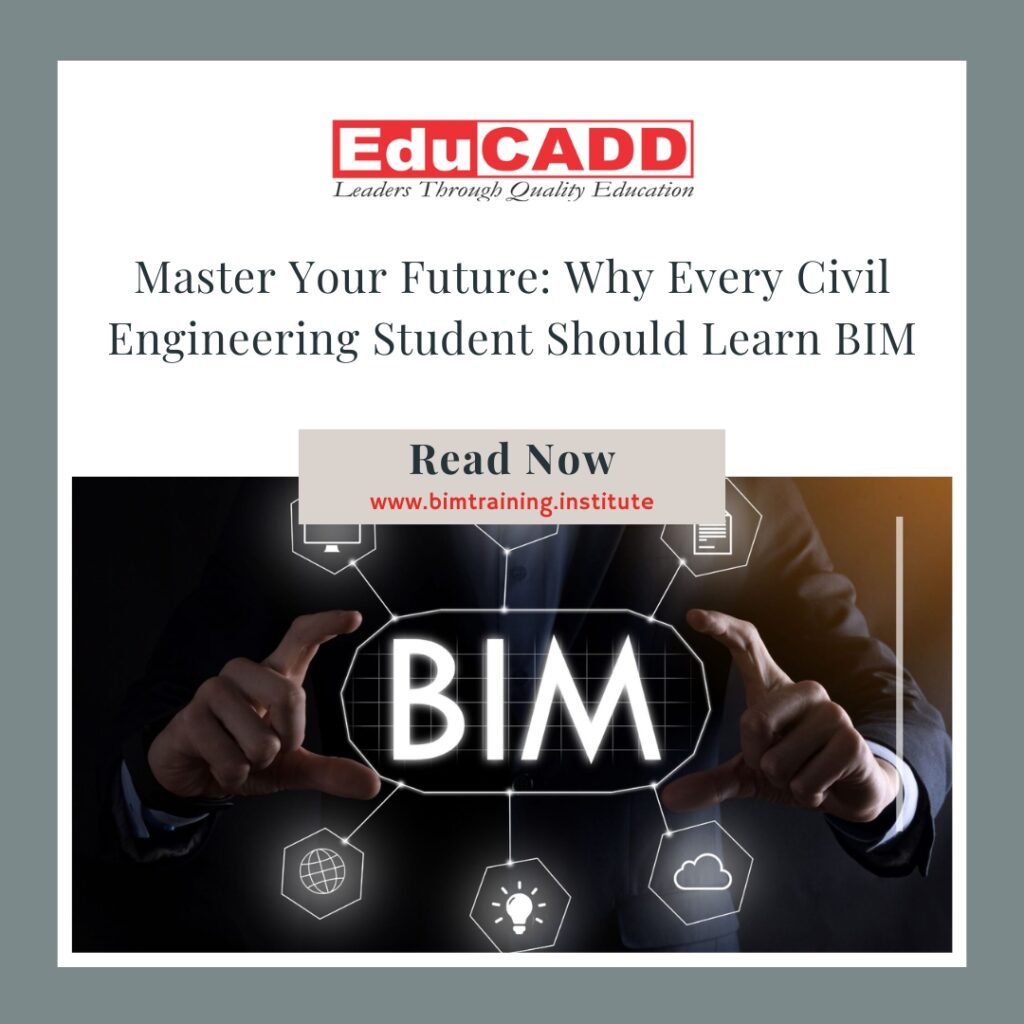In today’s rapidly evolving construction industry, Building Information Modeling (BIM) has become a game-changing skill. For civil engineers, architects, MEP professionals, and construction managers, understanding and applying BIM is no longer optional—it’s a requirement.
If you’re considering a career upgrade or just starting your journey in the AEC (Architecture, Engineering & Construction) industry, enrolling in a BIM online course is one of the smartest moves you can make.
This comprehensive guide will walk you through the step-by-step process to enroll in a BIM course online, so you can begin your learning journey with confidence and clarity.
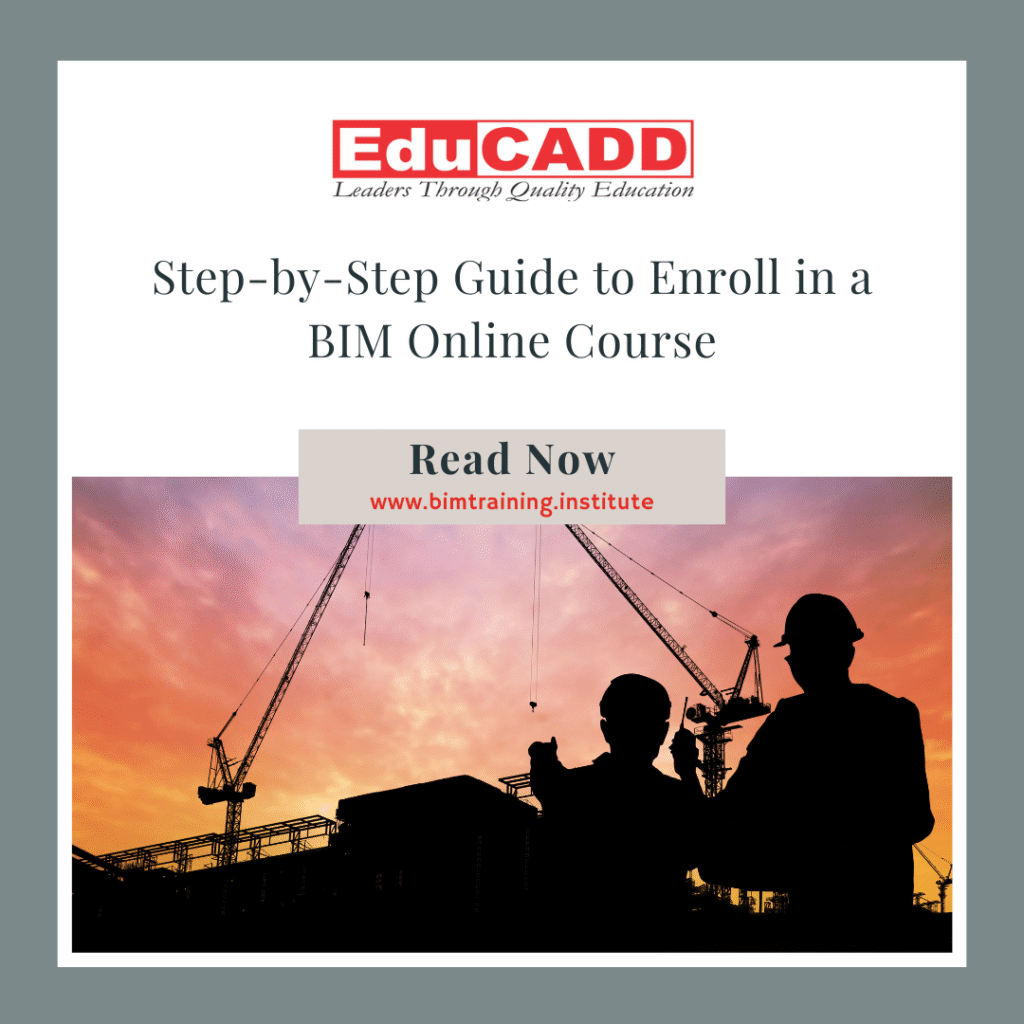
Why Learn BIM Online?
Before diving into the enrollment process, it’s important to understand why online BIM courses have gained such popularity—especially among working professionals and engineering students.
Key Advantages of Online BIM Training:
- Flexibility to learn from anywhere, anytime
- Access to expert trainers without location barriers
- Live projects and tool-based learning
- Recorded sessions for unlimited revision
- Affordable pricing compared to classroom courses
- Industry-relevant certifications
At EduCADD’s bimtraining.institute, our BIM online training program is designed for real-world application, covering industry tools like AutoCAD, Revit Architecture, Revit Structure, Revit MEP, Navisworks, and Enscape.
Step 1: Understand Your Learning Goals
Ask yourself:
- Are you a student looking to build employable skills before graduation?
- Are you a working professional seeking to transition into design coordination or BIM engineering roles?
- Are you aiming for international job opportunities that require BIM certification?
Once you’ve defined your goal, it becomes easier to choose the right course level and learning format (weekday, weekend, or fast-track).
Step 2: Research the Best BIM Courses Online
There are many BIM courses available, but not all are created equal. Look for programs that offer:
✅ Live Instructor-led Sessions
✅ Hands-on Training in Industry Tools
✅ Recognized Certifications
✅ Access to Support and Doubt Clearing
✅ Post-training Placement Assistance
At bimtraining.institute, powered by EduCADD, we offer a Master BIM Program that covers all the major tools and workflows, making you industry-ready from day one.
Step 3: Visit the Official Website
Go to https://bimtraining.institute — EduCADD’s dedicated platform for online BIM training.
From the homepage, you can:
- Explore course offerings
- Understand the course curriculum
- Check out trainer credentials
- View student reviews
- Access demo sessions
You can also chat with a counselor directly for any doubts.
Step 4: Book a Free Demo or Consultation
Before enrolling, take advantage of a free demo session or one-on-one counseling call. This gives you:
- A clear idea of the teaching style
- A walkthrough of the learning platform
- Answers to your career-related questions
- A chance to interact with trainers
At EduCADD, our counselors help you select the right course path—especially if you’re confused between Revit Architecture, MEP, or Structure-focused tracks.
👉 Book Your Free Demo Session Here
Step 5: Choose the Right BIM Course Package
Based on your discussion with the counselor or trainer, you’ll be guided toward one of the following:
Beginner Track – For Students
- AutoCAD Essentials
- Revit Architecture Basics
- Introduction to BIM workflows
Intermediate Track – For Civil/MEP Professionals
- Revit Structure or Revit MEP
- Clash detection using Navisworks
- 3D coordination techniques
Masters in BIM – Full Stack Training
- AutoCAD + Revit (Arch + Struct + MEP) + Navisworks + Enscape
- Project-based assignments
- Certification + Job support
Step 6: Complete Registration & Payment
Once you’ve finalized your course, you’ll be sent a secure registration form where you provide:
- Your name, email, and phone number
- Educational/professional background
- Preferred learning schedule
You’ll then receive a payment link with flexible options such as:
- UPI / Net Banking / Credit-Debit Card
- EMI plans (available for some courses)
- GST invoice if needed for company reimbursements
After payment, your login credentials and orientation schedule will be shared within 24 hours.
Step 7: Attend Orientation and Start Learning
Your BIM online course begins with an orientation session where you’ll be introduced to:
- The learning platform
- Course structure and timeline
- Download links for software (AutoCAD, Revit, etc.)
- Project submission format
- Rules for certification and attendance
Post orientation, your regular classes will begin as per your selected schedule (weekday or weekend batch).
All sessions are conducted live on platforms like Zoom or Microsoft Teams. You’ll also get access to recorded videos, project files, and trainer notes via a student portal.
Step 8: Work on Projects and Submit Assignments
One of the best parts of EduCADD’s online BIM training is its project-based approach. You won’t just watch videos—you’ll work on real-world design problems.
Expect to complete assignments like:
- Modeling a 3-storey residential building in Revit Architecture
- Creating a structural framework in Revit Structure
- Designing a complete MEP system and coordinating it in Navisworks
- Generating walkthroughs and visualizations using Enscape
Trainers will review your work, provide feedback, and help you revise where needed.
Step 9: Get Certified and Add BIM to Your Resume
After successful completion of training and project evaluation, you’ll receive an industry-recognized BIM certification from EduCADD.
This certificate can be:
- Added to your resume or portfolio
- Highlighted on LinkedIn
- Used to apply for internships or job roles like BIM Engineer, Revit Modeler, Design Coordinator, etc.
Step 10: Placement Support and Career Guidance
For those seeking career transitions, our team also provides:
- Resume building tips for BIM roles
- Interview preparation sessions
- Referrals to hiring companies and consultants
- Guidance for overseas job applications
EduCADD has a legacy of 25+ years in career-based skill training and is trusted by thousands of students and professionals across India.
Frequently Asked Questions (FAQs)
Q: How long does the BIM online course take?
Depending on the track, the course duration ranges from 6 weeks to 4 months.
Q: Can I learn BIM tools without any prior experience in CAD?
Yes. We start with AutoCAD basics before moving into Revit and other BIM tools.
Q: Do I need high-end hardware for BIM training?
A moderate laptop with 8GB RAM, i5/i7 processor is sufficient. We’ll guide you on system setup.
Q: Is the certificate valid for international jobs?
Yes. Our certifications are industry-recognized and have helped students land jobs in UAE, Canada, and Singapore.
Q: Are classes recorded? Can I watch them later?
Yes. All sessions are recorded and available for future viewing.
Final Thoughts
Enrolling in a BIM online course is one of the most valuable investments you can make in your career. Whether you’re a student preparing for the job market or a professional seeking a competitive edge, BIM will open doors to exciting roles and projects.
With EduCADD’s bimtraining.institute, you’re not just learning software—you’re building a future-ready career.
🎓 Ready to Start Your BIM Journey?
👉 Enroll Now at bimtraining.institute
📞 Schedule a Free Counseling Call »