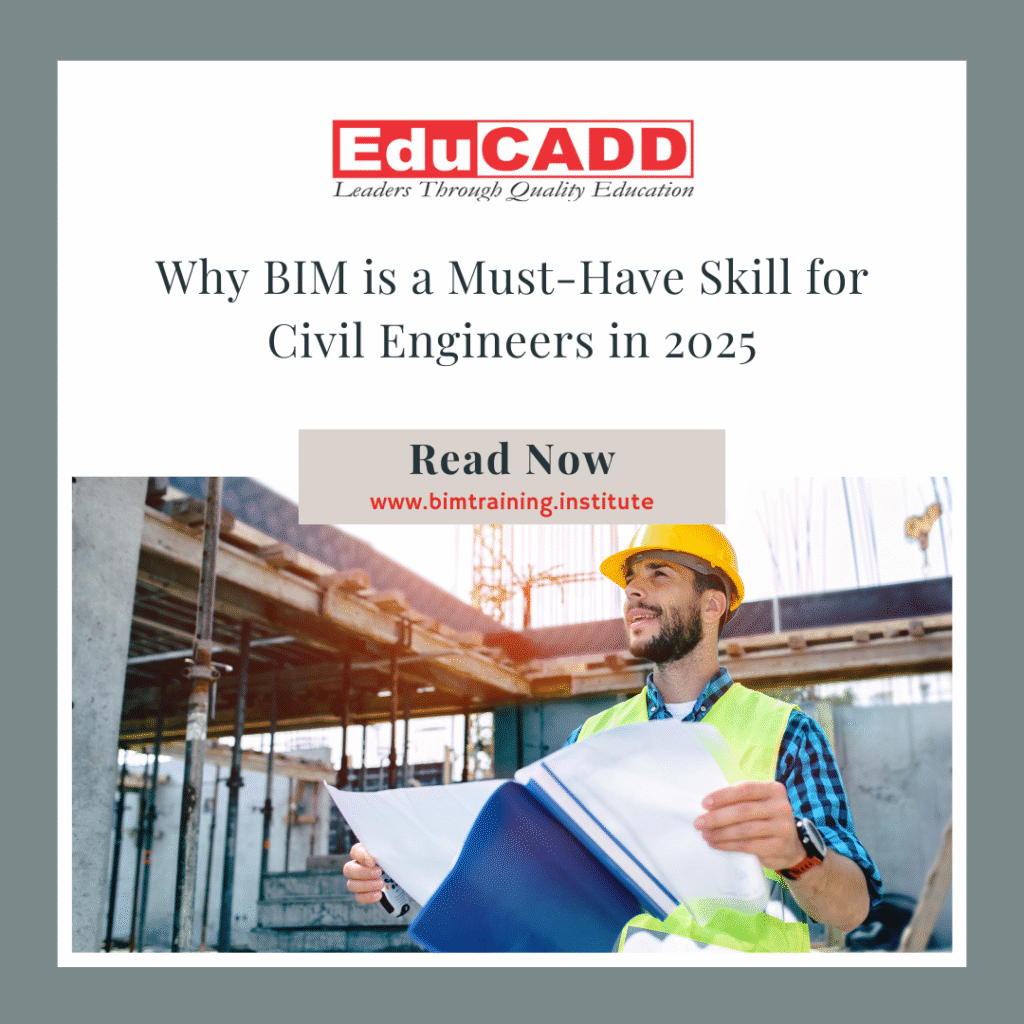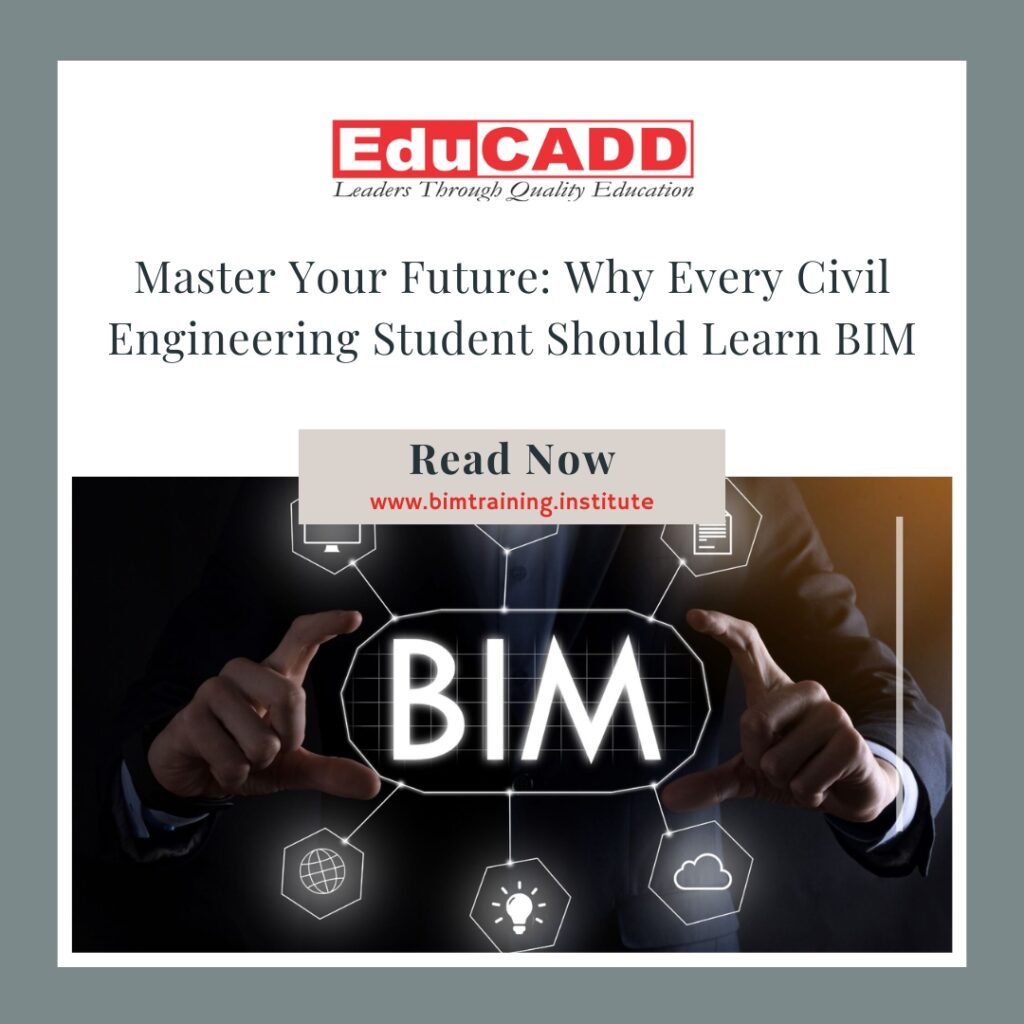If you’re a student or professional planning to enter the world of Building Information Modeling (BIM), you’ve likely come across two of the most popular tools: Autodesk Revit and Navisworks. But which one should you learn first?
In the construction industry, BIM is revolutionizing how buildings are designed, constructed, and maintained. However, mastering BIM doesn’t mean learning every software at once. It’s about understanding where to begin — and this is where the Revit vs. Navisworks debate comes into play.
In this guide, we’ll help you decide which BIM tool to learn first based on your background, career goals, and project needs.
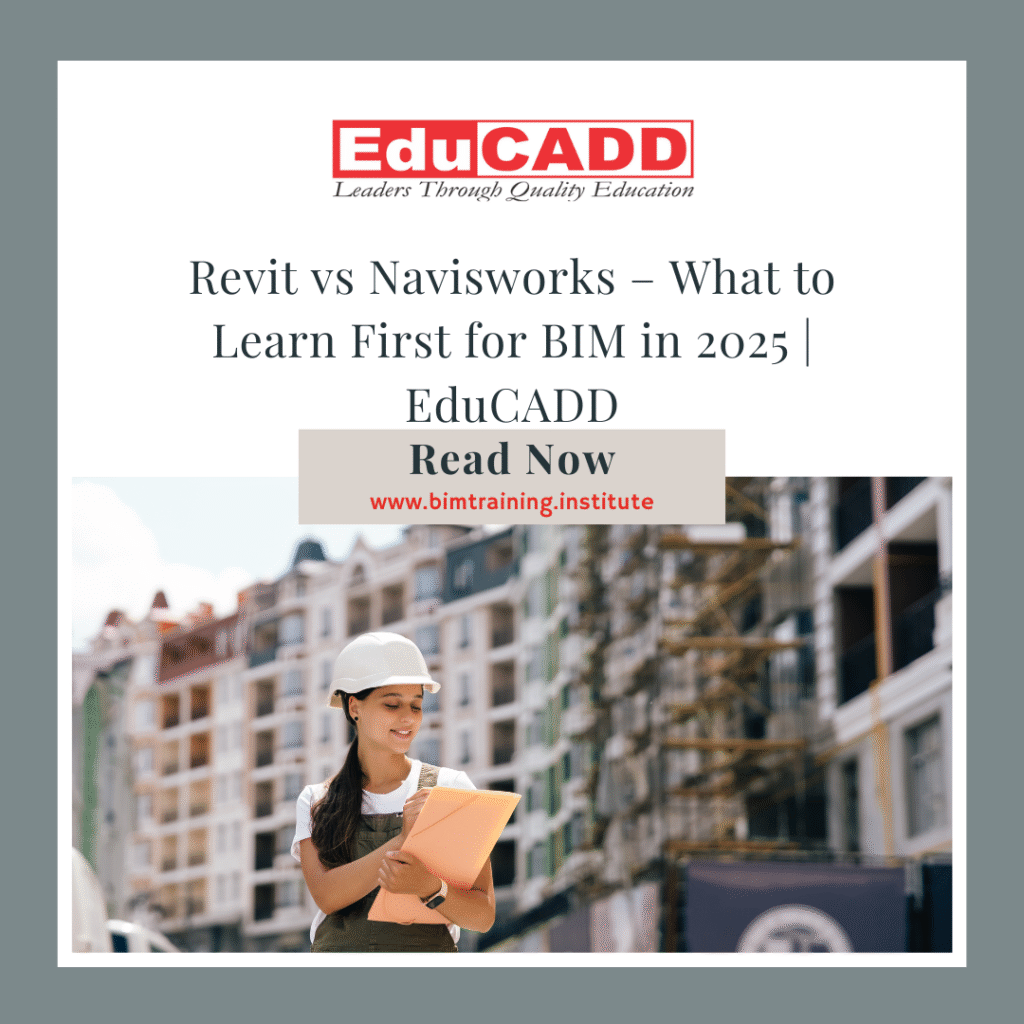
🔍 Understanding the Role of Revit and Navisworks in BIM
✅ What is Revit?
Revit is a powerful BIM software developed by Autodesk. It’s widely used for 3D architectural, structural, and MEP (Mechanical, Electrical, Plumbing) modeling. Revit is primarily used during the design and documentation stages of a building’s lifecycle.
With Revit, you can:
- Create detailed 3D models of buildings
- Perform clash-free architectural design
- Develop structural elements
- Design MEP systems
- Generate schedules and quantity takeoffs automatically
Revit is multidisciplinary and forms the foundation of most BIM projects.
✅ What is Navisworks?
Navisworks, also by Autodesk, is not a design tool like Revit. Instead, it is used for:
- Project coordination
- Clash detection
- 4D construction simulation (time-based)
- Model aggregation and review
Navisworks allows you to combine models from various sources (Revit, AutoCAD, SketchUp, etc.) and simulate real-world construction workflows.
🎯 Revit vs. Navisworks – Key Differences
| Feature | Revit | Navisworks |
|---|---|---|
| Purpose | Modeling and design | Coordination and simulation |
| Users | Architects, Engineers, Designers | BIM Coordinators, Project Managers |
| Stage of Project | Design & Documentation | Pre-construction & Execution |
| File Format | .RVT | .NWF / .NWD |
| Skill Level Required | Beginner to Intermediate | Intermediate to Advanced |
| Output | 3D Models, Drawings, Schedules | Clash Reports, Simulations |
| Ideal for | Design roles | Coordination & management roles |
🎓 Which Software Should You Learn First?
➤ If You Are a Student or Beginner in BIM
Start with Revit.
Why?
- It lays the foundation of all BIM workflows.
- All major disciplines—architecture, structure, MEP—start their design in Revit.
- Without Revit, you won’t be able to create BIM models, which are essential to feed into Navisworks.
Once you understand how to model and document using Revit, learning Navisworks becomes much easier.
➤ If You Are a Site Engineer or Project Manager
Start with Navisworks.
Why?
- You may already be receiving models from consultants or designers.
- Your focus is on coordination, clash detection, and construction planning.
- Navisworks enables you to review, analyze, and validate BIM models efficiently.
However, even in this case, a basic understanding of Revit is highly recommended.
➤ If You Are Targeting BIM Coordinator / BIM Manager Roles
You need both, but start with Revit.
Here’s why:
- BIM Coordinators manage the models, clash reports, and design updates.
- You’ll need to understand how models are built to properly coordinate and validate them in Navisworks.
- Most job descriptions for BIM roles require proficiency in both tools.
🛠️ Real-World BIM Workflow: How Revit and Navisworks Work Together
- Architect creates the building model in Revit
- Structural and MEP engineers add their designs in Revit
- Models are exported to Navisworks
- Navisworks is used for clash detection, construction simulation, and project reviews
- The coordination team communicates issues back to Revit users for model adjustments
As you can see, Revit is the source, and Navisworks is the reviewer.
🚀 Career Paths with Revit vs. Navisworks
✅ With Revit Training, You Can Become:
- Revit Architect
- Structural BIM Modeler
- MEP Design Engineer
- Architectural Draftsman
- BIM Modeler
✅ With Navisworks Training, You Can Become:
- BIM Coordinator
- Project BIM Manager
- Construction BIM Specialist
- Clash Detection Specialist
- Digital Construction Planner
🎓 What You Learn at bimtraining.institute
At EduCADD’s BIM Training Institute, our expert-led curriculum ensures you master both tools step-by-step.
💡 Software Covered:
- AutoCAD – for foundational 2D drawings
- Revit Architecture, Structure, MEP – for 3D modeling
- Navisworks – for coordination and clash detection
- Enscape – for 3D rendering and visualization
You will work on real-time projects, from modeling to coordination.
💬 Student Testimonial
“I started with Revit at EduCADD and built a complete 3D architectural model. Once I moved to Navisworks, it was so easy to run clash detection because I understood the logic of each element. I now work as a BIM Coordinator in a leading construction firm.”
— Ananya P., BIM Graduate
📊 Job Market Trends
- 85% of BIM job postings ask for Revit proficiency
- 65% ask for Revit + Navisworks for BIM Coordinator roles
- Companies hiring include L&T, WSP, Atkins, Tata Projects, Sobha, AECOM
If you know only Revit, you’re eligible for modeler roles. If you know both, you step into high-paying coordination and management roles.
📅 Course Recommendation
At bimtraining.institute, we recommend this learning order:
- AutoCAD (if you’re new to CAD)
- Revit Architecture
- Revit Structure + Revit MEP
- Navisworks
- Enscape (for rendering)
This path ensures you’re fully industry-ready — whether for India or abroad.
🧭 FAQs – Revit or Navisworks?
Q: Can I skip Revit and directly learn Navisworks?
A: You can, but it’s not advisable. Navisworks is used for model review. Without knowing how models are created (via Revit), you may struggle to coordinate effectively.
Q: Is Navisworks used for designing buildings?
A: No. It’s used for coordination, not design. Revit is the tool used to design buildings.
Q: How long does it take to learn Revit and Navisworks?
A: Typically 2–3 months for both tools with guided training and hands-on practice.
🏁 Final Verdict – Which Should You Learn First?
If you’re just starting out in BIM, the answer is clear:
Start with Revit. Then move to Navisworks.
Revit teaches you how to build. Navisworks teaches you how to coordinate.
Both are essential, and together, they’ll make you a complete BIM professional ready for top roles in the construction industry.
🔗 Ready to Start Your BIM Journey?
🎓 Join our Certified BIM Training Program
💻 Live + Recorded Classes
✅ Project-based Learning + Placement Support