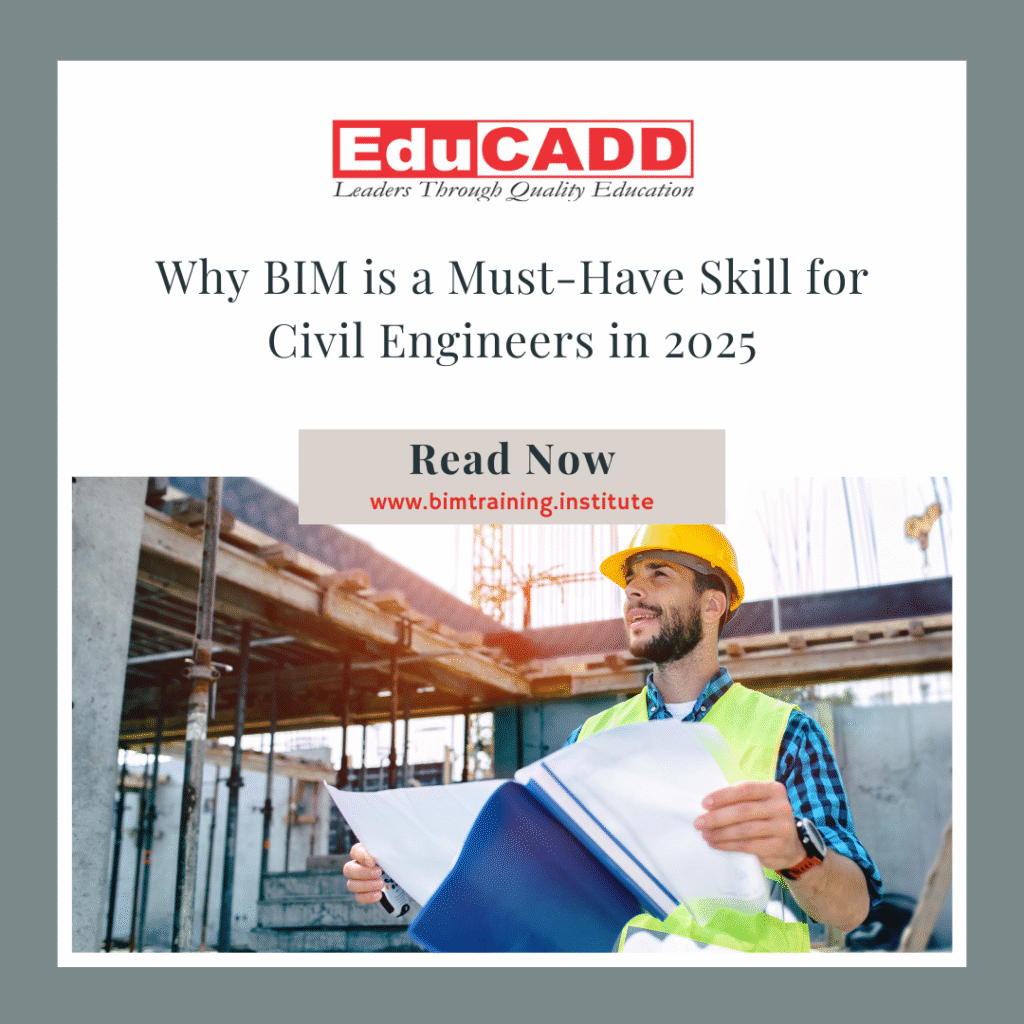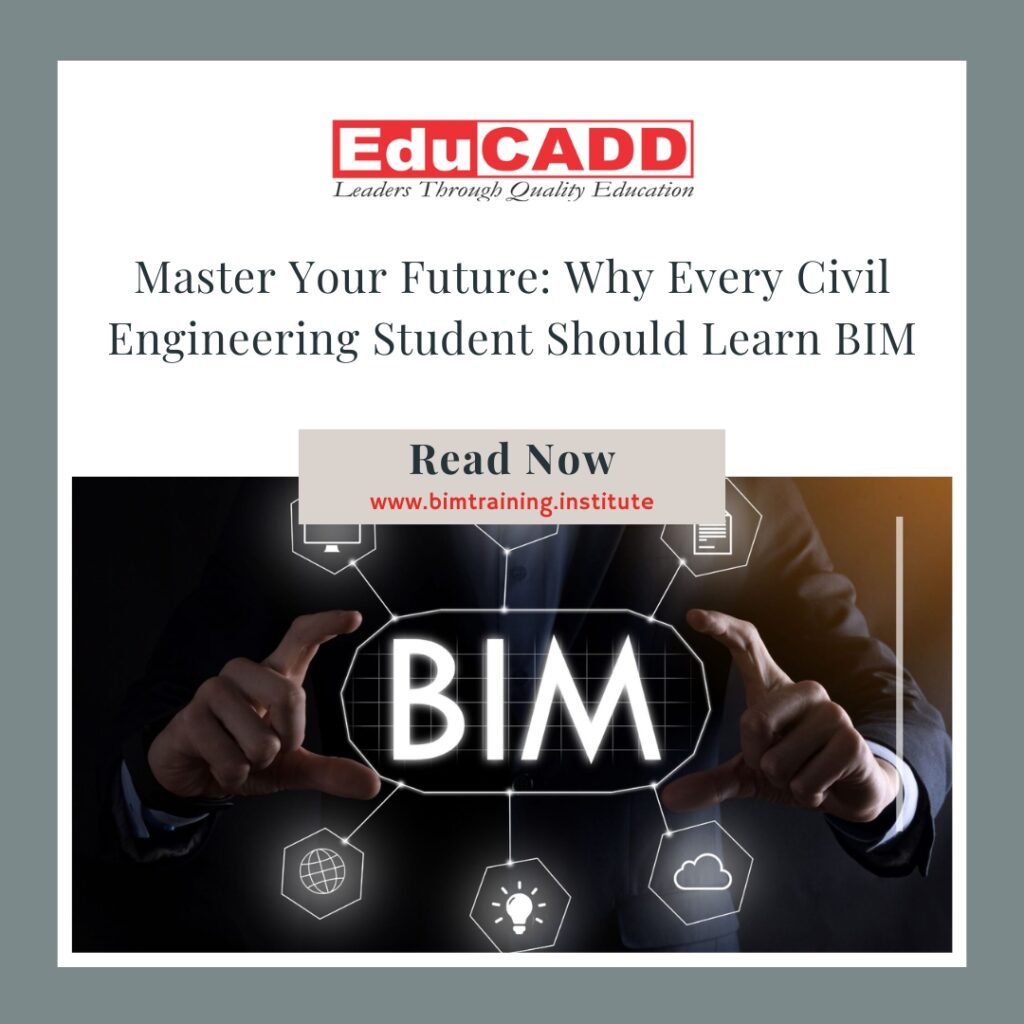As cities around the world evolve into smart cities, the need for advanced, intelligent systems in design and construction has become more critical than ever. At the heart of this transformation lies Building Information Modeling (BIM) — a powerful digital methodology that integrates architecture, engineering, and construction (AEC) workflows with data-driven processes.
In this blog, we explore how BIM is used in smart cities and large-scale infrastructure projects, and why professionals skilled in tools like Revit, Navisworks, AutoCAD, and Enscape are now in higher demand than ever.
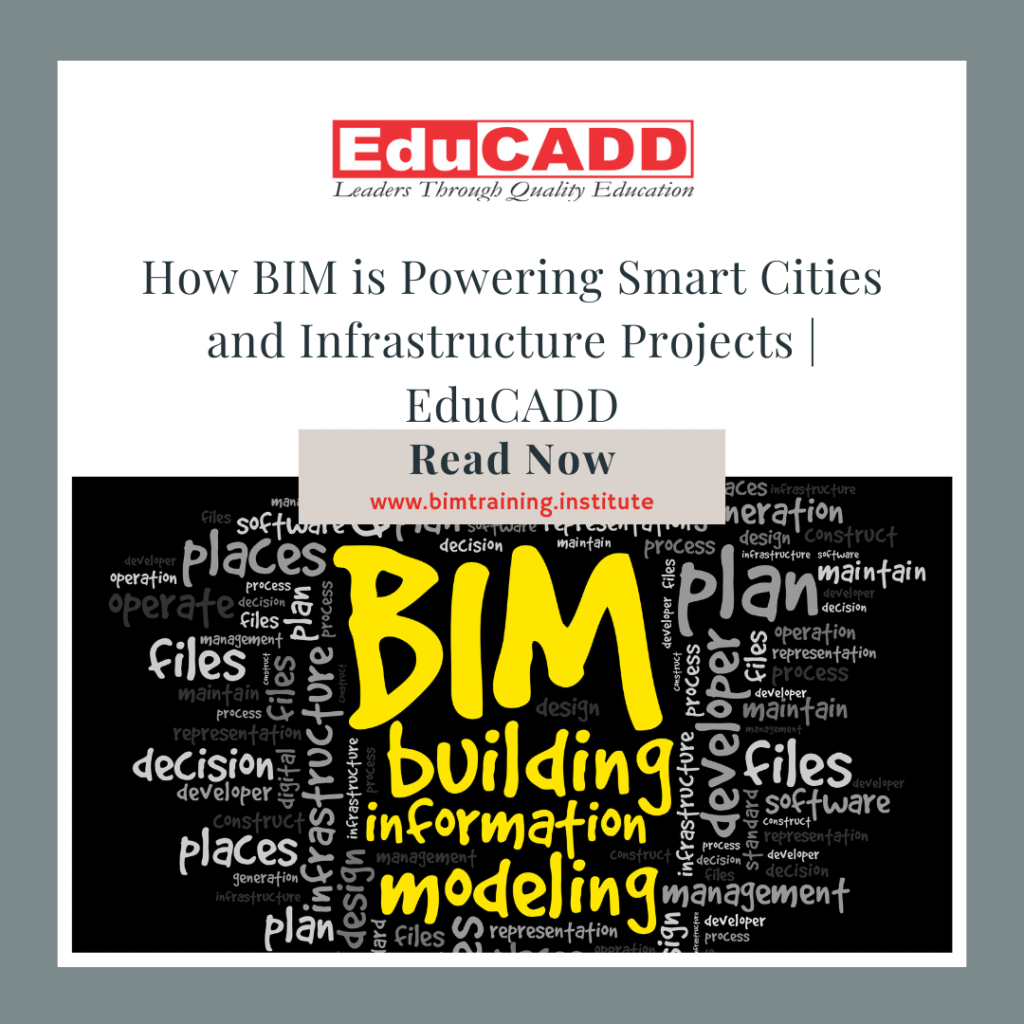
🌐 What is a Smart City?
A smart city is an urban area that uses technology and data analytics to manage resources efficiently, improve the quality of life, reduce environmental impact, and enhance service delivery.
Key components of smart cities include:
- Sustainable buildings and infrastructure
- Intelligent transport systems
- Smart grids and utilities
- Real-time data collection and analysis
- Digital governance
To design, implement, and maintain these systems effectively, cities need a robust framework for digital collaboration—and that’s exactly what BIM provides.
🧠 What is BIM and How is It Relevant?
Building Information Modeling (BIM) is a 3D model-based process that gives AEC professionals the tools and insights to efficiently plan, design, construct, and manage infrastructure.
Unlike traditional CAD drafting, BIM offers:
- Real-time collaboration
- Centralized data models
- Lifecycle project management
- Clash detection and scheduling
- Simulation and visualization
In smart city development, BIM enables the seamless integration of data across infrastructure elements—from buildings and bridges to roads, metros, and utility systems.
🏙️ Applications of BIM in Smart Cities
1. Urban Planning and Zoning
BIM allows planners and government bodies to simulate cityscapes and study zoning impacts before actual construction begins. Tools like Revit and Navisworks help in analyzing land use, road access, pedestrian flow, and green spaces using geo-referenced BIM models.
➡️ Outcome: Smart urban layouts, optimized land use, fewer disputes, and faster project approvals.
2. Sustainable Building Design
Smart cities prioritize energy-efficient buildings, and BIM plays a key role in this. BIM software like Revit Architecture and Enscape allows architects to:
- Perform energy simulations
- Test material choices
- Optimize natural lighting and airflow
- Use solar studies for facade planning
➡️ Outcome: Reduced carbon footprint and adherence to green building standards (LEED, IGBC).
3. Transportation Infrastructure
From metro stations to airports and highways, BIM helps in designing large-scale transit infrastructure with precision. Using tools like AutoCAD, Revit Structure, and Navisworks, engineers can:
- Detect structural clashes
- Plan construction sequences
- Integrate structural, electrical, and MEP elements
- Visualize pedestrian and vehicle flow
➡️ Outcome: Fewer design errors, reduced cost overruns, faster execution.
4. Utility Networks and MEP Coordination
BIM supports utility infrastructure such as:
- Water supply networks
- Electrical lines
- Telecom and data cables
- Gas pipelines
Using Revit MEP, engineers can coordinate these complex systems within a single model. Clash detection using Navisworks prevents on-site conflicts between different disciplines.
➡️ Outcome: Smooth utility installations with fewer conflicts and better maintenance access.
5. Facility and Asset Management
Once construction is complete, BIM continues to deliver value through Operations & Maintenance (O&M). Facility managers use as-built BIM models to:
- Track asset performance
- Schedule maintenance
- Monitor energy usage
- Update building layouts
➡️ Outcome: Lower operational costs and smarter facility management throughout the lifecycle.
🔧 BIM Tools Powering Smart Cities
At bimtraining.institute, our BIM training covers a range of industry-leading tools essential for smart city development:
✅ AutoCAD
Foundational tool for 2D drafting and detailing used across architecture and infrastructure design.
✅ Revit Architecture, Structure, and MEP
Create intelligent 3D models with embedded data. Coordinate architecture, structure, and systems with parametric workflows.
✅ Navisworks
Ideal for clash detection, 4D construction simulation, and project review. Crucial for complex infrastructure projects.
✅ Enscape
Real-time rendering software for immersive visualization. Helps in stakeholder presentations and client approvals.
These tools are indispensable for professionals working on smart city projects, and our training ensures you’re proficient in applying them practically.
🌍 Real-World Examples of BIM in Smart City Projects
🏗️ India: Smart Cities Mission
Many of the 100 Smart Cities identified under the Government of India’s Smart Cities Mission use BIM for planning, tendering, and execution. For example:
- Pune Smart City implemented BIM for roads, sewage planning, and traffic modeling.
- Bhubaneswar Smart City used BIM for utility management and building retrofitting.
🌆 Dubai: 3D BIM Mandate
Dubai Municipality made BIM mandatory for all large-scale developments over 20,000 sq. meters. The city’s metro, airport, and Expo 2020 pavilions were all designed and coordinated using BIM.
🚆 UK: Crossrail Project
One of the most data-intensive infrastructure projects globally, Crossrail used Revit and Navisworks to manage complex systems across 42 kilometers of tunnels and 10 new stations.
👷♂️ Career Opportunities in Smart City Projects with BIM Skills
With BIM skills, professionals can enter high-demand roles in the smart infrastructure domain:
💼 Job Roles Include:
- BIM Modeler (Architecture / MEP / Infrastructure)
- BIM Coordinator
- Smart City Planning Executive
- Infrastructure BIM Consultant
- 4D BIM Simulation Engineer
- Digital Twin Specialist
Whether you’re a student or a working professional, completing a BIM course from EduCADD gives you a competitive edge in modern infrastructure projects.
🎓 Learn BIM for Smart Cities at EduCADD
At EduCADD, through our specialized online platform bimtraining.institute, we offer:
- 📚 Beginner to Advanced BIM courses
- 🎯 Focused training in Revit, Navisworks, Enscape, and AutoCAD
- 📁 Real-world projects for smart cities
- 🧑🏫 Industry-expert faculty with 10+ years of BIM experience
- ✅ Certification & placement assistance
🧠 Frequently Asked Questions
❓ Is BIM only for buildings?
No, BIM is used for roads, bridges, tunnels, metros, and utility systems in infrastructure and smart city projects.
❓ Do I need to know programming for BIM?
No. BIM tools like Revit and Navisworks have intuitive interfaces. Advanced roles may use scripting, but it’s not required for beginners.
❓ Can I learn BIM online?
Yes! At bimtraining.institute, we offer 100% online courses with live instructor support.
❓ How long does it take to complete a BIM course?
Typically, 2 to 4 months depending on your level—beginner, intermediate, or advanced.
🏁 Conclusion: BIM is the Foundation of Smart Cities
Smart cities aren’t just about sensors and data—they require well-planned, digitally modeled infrastructure. BIM empowers professionals to plan, visualize, and execute complex infrastructure with intelligence and precision.
As governments and private players invest heavily in smart city development, demand for BIM-literate professionals continues to soar. By enrolling in a BIM training course that covers tools like Revit, Navisworks, AutoCAD, and Enscape, you not only future-proof your career but also play a part in building smarter cities.
👉 Start Your Journey Today
Visit bimtraining.institute to explore our BIM programs and get expert guidance on your smart city career path.