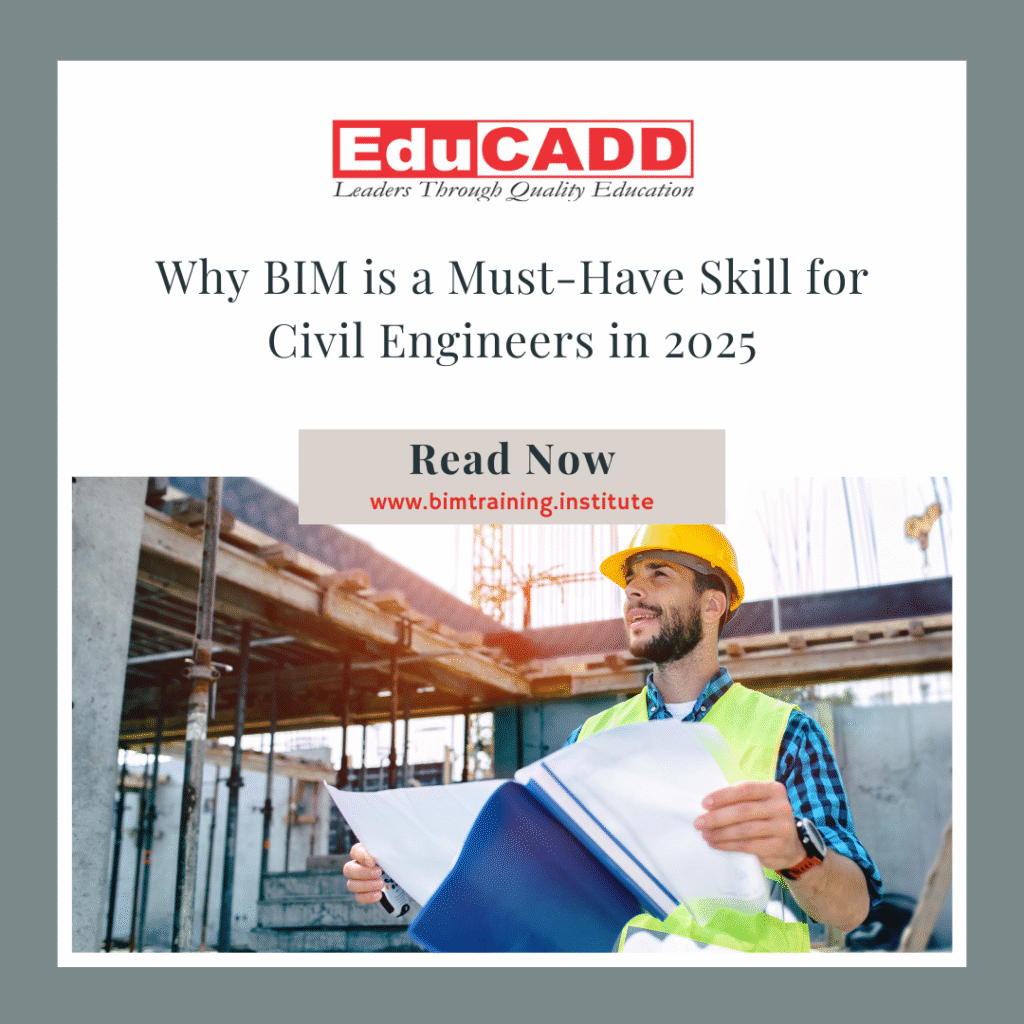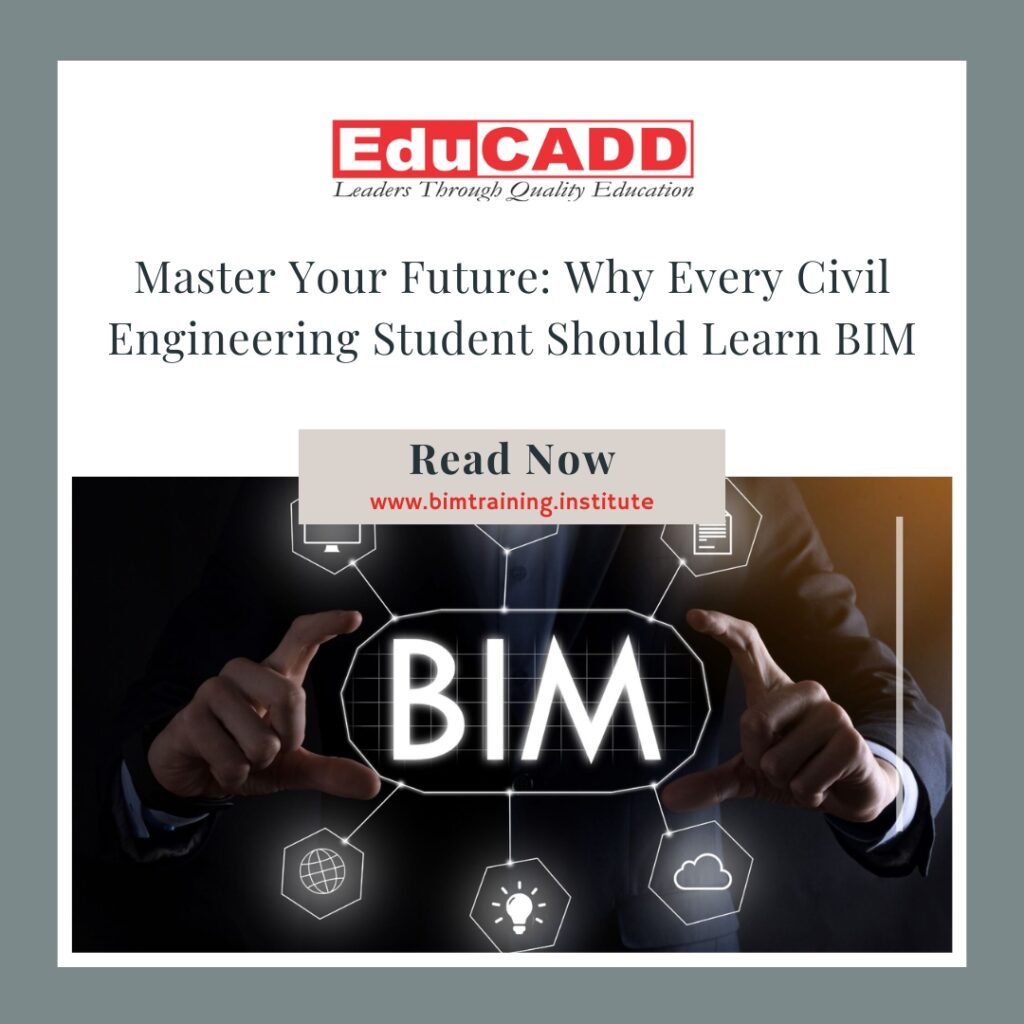Difference Between CAD and BIM: Which is Better in 2025?
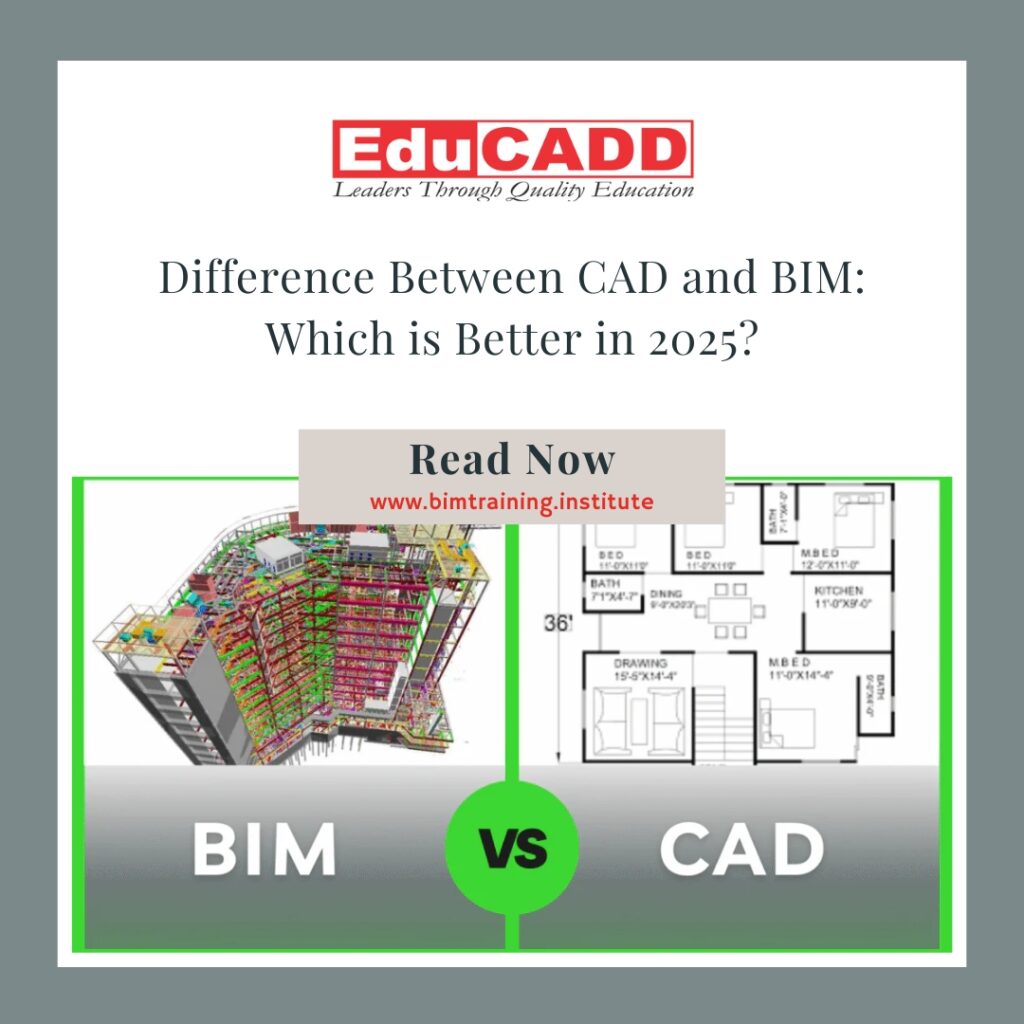
1️⃣ Understanding CAD: The Foundation of Digital Design
In the architecture, engineering, and construction (AEC) industry, CAD (Computer-Aided Design) has been the backbone of design workflows for decades. It allows professionals to draft, edit, and visualize technical drawings efficiently. Since its introduction, CAD has revolutionized the process of creating precise 2D and 3D drawings for engineering, architecture, and manufacturing.
CAD software, such as AutoCAD and SolidWorks, helps in generating detailed plans that communicate design intent clearly. Engineers can rapidly modify designs, correct mistakes, and share plans with teams instantly. With CAD, you get layered drawings, dimensioning tools, and clear annotations that enhance the clarity of your designs.
However, CAD primarily focuses on geometry and graphical representations. It does not contain data about the physical and functional characteristics of components within a building or product. Although CAD remains highly relevant, many professionals are exploring alternatives that integrate more data and collaboration.
In 2025, with the demand for smarter and more sustainable infrastructure, understanding how CAD functions will help you appreciate why many are transitioning to newer technologies CAD vs BIM Comparison.
2️⃣ What is BIM and Why Is It Gaining Importance?
BIM (Building Information Modeling) is transforming how we design, construct, and manage buildings and infrastructure. Unlike CAD, BIM is not just about drawings; it integrates rich data within 3D models, supporting the entire lifecycle of a project, from design and construction to maintenance and operations.
BIM software, including Revit, ArchiCAD, and Navisworks, allows collaboration among architects, structural engineers, MEP engineers, and project managers on a single platform. Every component within a BIM model carries information about its material, manufacturer, performance, and cost. This enables seamless coordination and informed decision-making throughout the project lifecycle.
Moreover, BIM supports clash detection, quantity take-offs, energy analysis, and facility management. It helps in reducing errors during construction and enables sustainable building design practices.
Since the AEC industry is moving towards digital twins, smart cities, and net-zero buildings, BIM is now considered a necessity rather than a choice. Therefore, many professionals are enrolling in BIM training to stay relevant and competitive.
When comparing CAD and BIM in 2025, understanding BIM’s data-centric approach will clarify its growing preference in modern projects.
3️⃣ Key Differences Between CAD and BIM You Must Know
To evaluate “CAD vs BIM Comparison?”, you need a clear comparison:
✅ Data Management: CAD focuses on graphical data, while BIM integrates physical and functional data within models, offering a comprehensive digital representation.
✅ Collaboration: CAD files are shared and modified by individuals, often leading to version issues. Conversely, BIM promotes real-time collaboration where all stakeholders can access and work on the same model simultaneously.
✅ Project Lifecycle: CAD primarily supports the design phase. In contrast, BIM manages the entire lifecycle, including design, construction, maintenance, and facility management.
✅ Error Reduction: CAD lacks automated clash detection, which can lead to errors during construction. BIM offers clash detection, reducing on-site conflicts and rework.
✅ Cost and Time Efficiency: BIM helps in better estimation and reduces delays by providing clear insights into potential issues, whereas CAD requires manual coordination.
✅ Sustainability and Analysis: BIM supports energy modeling, daylight analysis, and sustainability assessments, which are not possible with traditional CAD.
While CAD is excellent for fast drafting, its limitations become evident when handling complex, large-scale projects requiring high coordination. BIM fills this gap effectively, making it a vital tool for future-ready professionals.
4️⃣ Why BIM is Preferred Over CAD in 2025
In 2025, the architecture and construction industry prioritizes sustainability, efficiency, and collaboration. BIM aligns perfectly with these goals due to the following reasons:
Firstly, BIM allows stakeholders to visualize projects in 3D before construction, helping clients and teams understand the final structure accurately. This enhances communication and ensures fewer misunderstandings during execution.
Secondly, with integrated data, BIM enables informed decision-making. For instance, you can evaluate different design scenarios to choose the most cost-effective and sustainable solution.
Moreover, governments worldwide are mandating BIM for public infrastructure projects to improve transparency and accountability. As a result, firms adopting BIM secure more projects and establish themselves as technology leaders.
Additionally, BIM aids facility management post-construction, providing building owners with detailed data for maintenance, repairs, and renovations.
With the world shifting towards net-zero emissions, BIM’s energy analysis and sustainability features contribute to green building initiatives. It facilitates designing buildings that consume less energy, have lower carbon footprints, and utilize resources efficiently.
While CAD still holds relevance for smaller projects and product design, BIM’s holistic approach makes it better suited for the demands of modern AEC projects.
5️⃣ Choosing Between CAD and BIM: What Should You Learn in 2025?
While exploring “CAD vs BIM Comparison?”, you might wonder which one you should focus on in your career.
If you are a student or a professional aiming to work in the AEC sector, learning BIM will give you an edge in the job market. Companies prefer candidates skilled in BIM tools like Revit, as they can contribute effectively to modern workflows.
However, CAD skills remain essential for fundamental drafting and detailing tasks. Many projects require CAD for precise 2D drawings, mechanical parts design, and fabrication details.
The ideal path would be to master CAD for drafting skills while simultaneously learning BIM for advanced project management and collaborative workflows. This combined expertise will make you a versatile professional, opening opportunities in architecture, structural engineering, MEP engineering, and facility management.
Investing in BIM certification courses from reputed institutes will not only enhance your skills but also make you eligible for higher-paying roles in design and construction firms. Additionally, many companies now offer internships where you can gain practical experience in BIM workflows, which helps in building a strong portfolio.
Conclusion: The Future is BIM, But CAD Still Matters
The CAD vs BIM Comparison? clearly indicates that while CAD is crucial for drafting and detailed design, BIM is the future of the construction industry. BIM’s data-driven, collaborative, and lifecycle-focused approach aligns with the demands of sustainable and efficient infrastructure development.
Nevertheless, you should not disregard CAD. Instead, use CAD as a foundation and advance to BIM to future-proof your career. Learning both will prepare you for a wide range of projects and job opportunities globally.