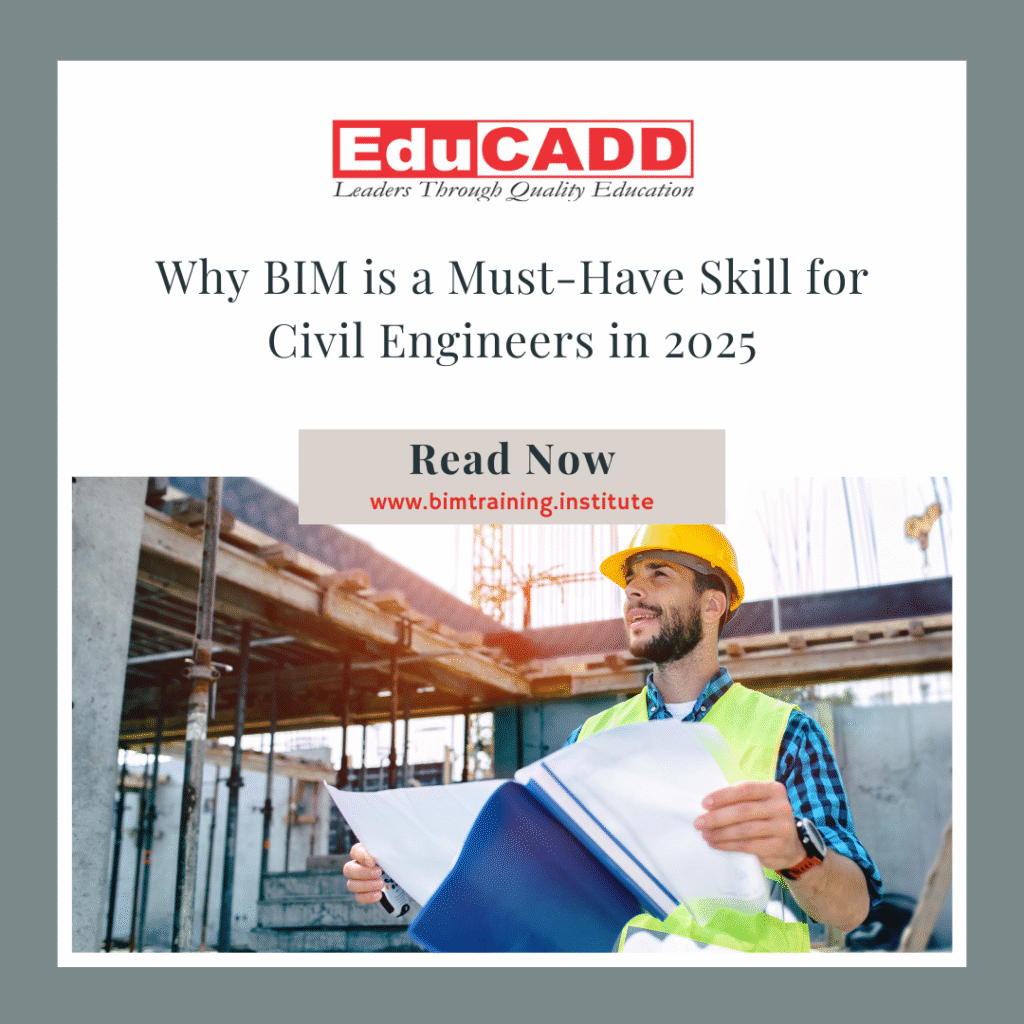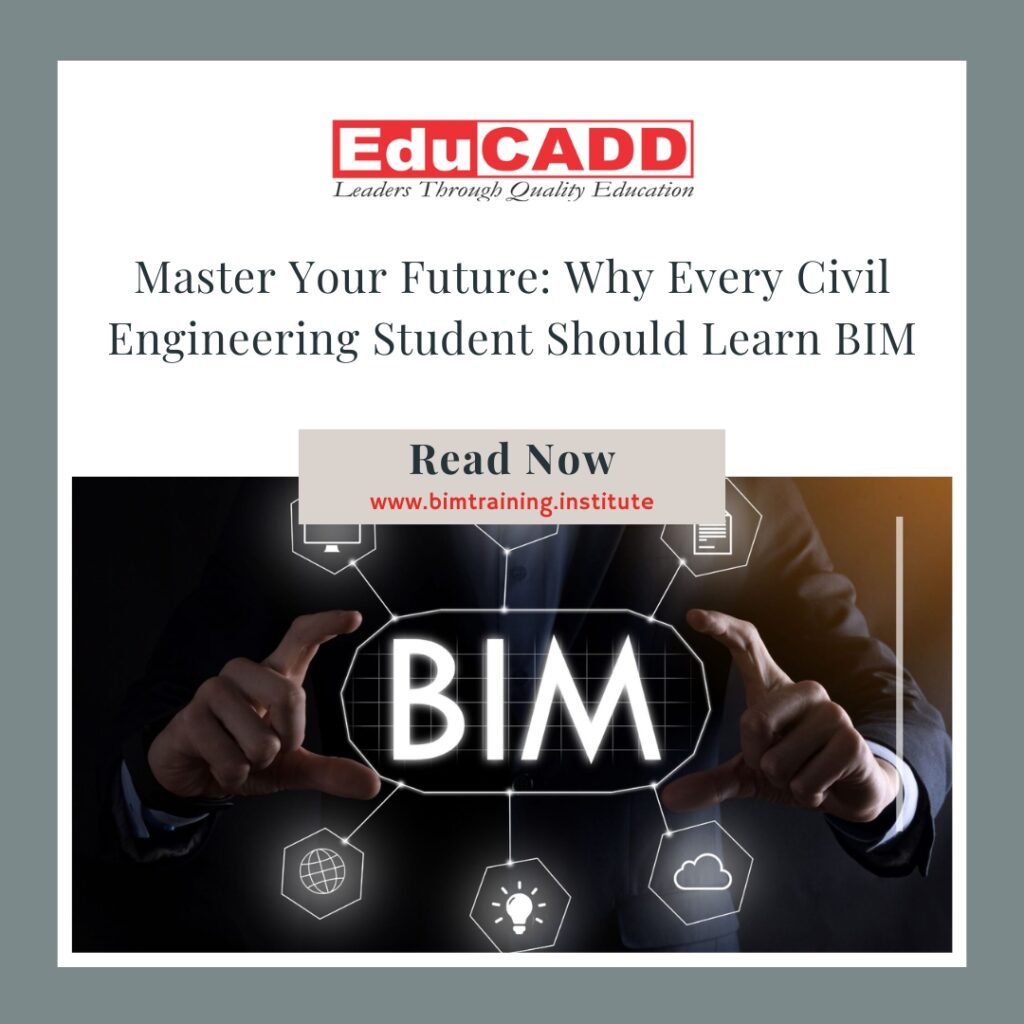What Every Civil Engineer, Architect & BIM Professional Needs to Know
🧱 Introduction: Why LOD Matters in BIM
In the world of Building Information Modeling (BIM), one of the most crucial yet often misunderstood concepts is LOD – Level of Development. Whether you’re a student new to BIM, a working professional upskilling through a BIM course, or an industry expert, understanding LOD is essential.
Why?
Because LOD defines the degree of accuracy, detail, and reliability of the BIM model at different stages of the construction process. It directly impacts collaboration, planning, cost estimation, and decision-making.
At bimtraining.institute (an initiative by EduCADD), we emphasize this core concept during our BIM training, alongside tool mastery in AutoCAD, Revit, Navisworks, and more.
Let’s dive deep into what LOD is, its classifications, and why it’s a vital part of any successful BIM workflow.
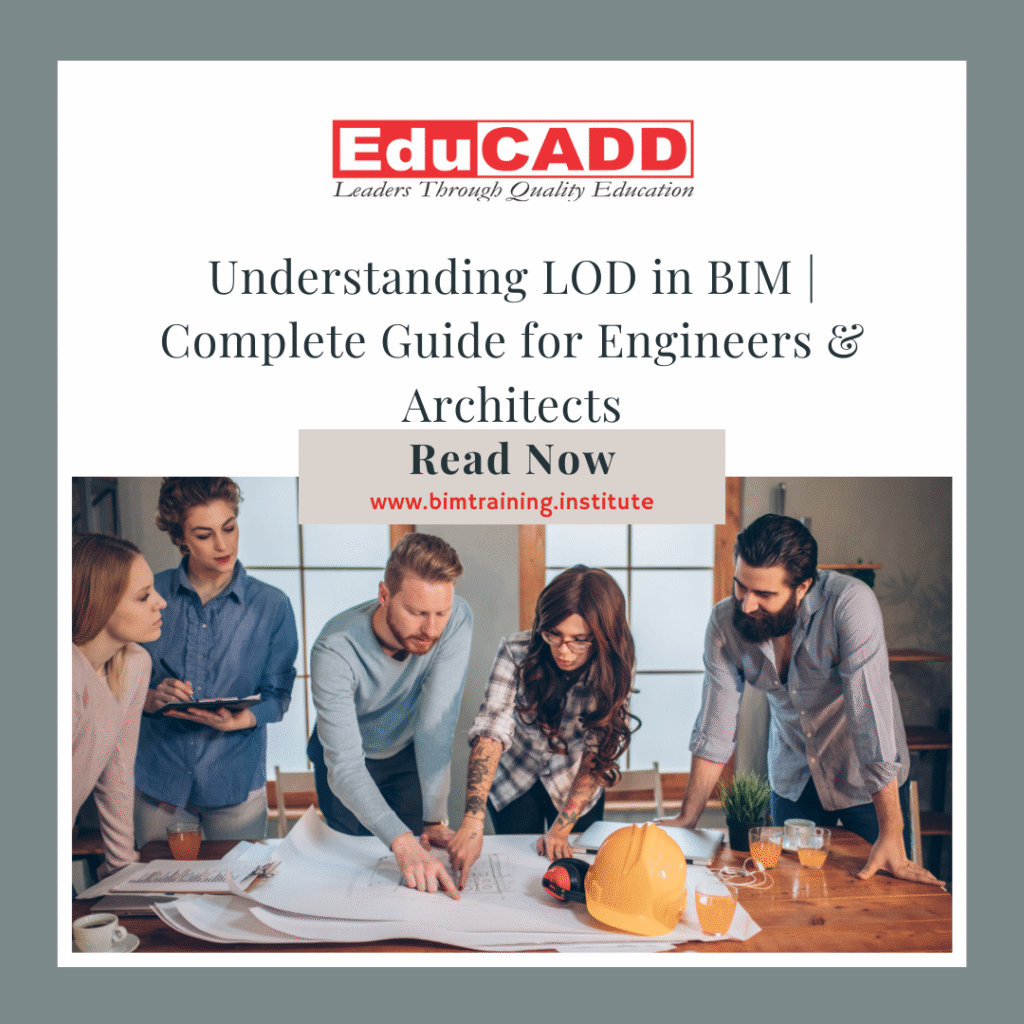
📘 What is LOD (Level of Development) in BIM?
LOD stands for Level of Development or Level of Detail, depending on the context. However, both terms refer to the same fundamental idea: the degree of completeness and accuracy of a model element at any given stage.
Each element in a BIM model — whether a wall, beam, HVAC duct, or window — can exist at different levels of development. As the design progresses, the model becomes more refined in terms of geometry, data, and constructability.
📊 Common LOD Classifications in BIM
Here’s how LOD is typically categorized, as per standards like BIMForum and AEC (UK) BIM Protocol:
| LOD | Description | Model Use |
|---|---|---|
| LOD 100 | Conceptual | Massing studies, early feasibility |
| LOD 200 | Approximate geometry | Schematic design, spatial coordination |
| LOD 300 | Precise geometry | Construction documentation, detailed design |
| LOD 350 | Construction-ready | Includes interfaces with other elements |
| LOD 400 | Fabrication level | Detailed for manufacturing and assembly |
| LOD 500 | As-built | Post-construction, facilities management |
🧱 Explanation of Each LOD Level
🔹 LOD 100 – Conceptual Design
- Elements are represented with generic shapes or symbols
- No specific size, location, or manufacturer data
- Used for preliminary massing, project area studies
Example: A block mass representing the rough volume of a building
🔹 LOD 200 – Schematic Design
- Elements defined with approximate geometry
- Contains placeholder data (type, quantity, size)
- Used for general design decisions, layout
Example: Walls shown with approximate height and thickness, not final construction specs
🔹 LOD 300 – Design Development
- Accurate geometry and location
- Includes precise dimensions, materials
- Ready for construction drawings and coordination
Example: Concrete column with correct dimensions and placement in the model
🔹 LOD 350 – Construction Coordination
- Incorporates element interfaces and connections
- Includes supports, hangers, brackets, etc.
- Suitable for coordination among disciplines (MEP, architecture, structure)
Example: HVAC duct system with exact placement and support elements
🔹 LOD 400 – Fabrication & Assembly
- Fully detailed for manufacturing and assembly
- Shop drawing level of information
- Usually produced by contractors or fabricators
Example: Steel connection details including bolt sizes, welding info, material specs
🔹 LOD 500 – As-Built Conditions
- Reflects what was actually constructed on-site
- Used for facility management, operations
- Data-rich with manufacturer specs, serial numbers, etc.
Example: Final HVAC system with model numbers and operational data for maintenance
🛠️ Why LOD Matters in BIM Workflows
✅ 1. Improved Communication
With LOD, project stakeholders (architects, civil engineers, MEP consultants, contractors) can clearly understand the intent and detail level of the model.
✅ 2. Enhanced Collaboration
Each team knows what’s expected at each stage — reducing rework, RFIs, and conflicts.
✅ 3. Accurate Costing (5D BIM)
Higher LODs allow more accurate quantity take-offs and BOQs, supporting better budgeting.
✅ 4. Efficient Construction Planning (4D BIM)
LOD 300 and above models help with phasing and scheduling of activities.
✅ 5. Lifecycle Management (6D BIM)
LOD 500 enables facility maintenance, energy analysis, and building operations.
🎓 How We Teach LOD at bimtraining.institute
At EduCADD’s BIM Training Institute, LOD is a foundation topic in our:
- Revit Architecture Module
- Revit Structure Module
- Revit MEP Coordination
- Navisworks for Clash Detection and 4D Simulation
Students are taught how to:
- Model at different LODs
- Understand how LOD impacts project stages
- Deliver models that align with client and construction expectations
- Interpret LOD in BEP (BIM Execution Plans)
This knowledge is reinforced through real-time projects and assignments in our BIM Master’s program.
🧑🎓 Who Needs to Understand LOD?
Understanding LOD is crucial if you are:
- A civil engineering student looking to build a future in BIM
- A working architect wanting to upskill for better roles
- An MEP professional transitioning to 3D coordination
- A project manager overseeing BIM-based workflows
- An interior designer dealing with construction modeling
- A CAD technician upgrading to Revit and BIM tools
📈 Career Impact of Learning LOD
| Role | Relevance of LOD Knowledge |
|---|---|
| BIM Modeler | Helps create accurate models at required stages |
| BIM Coordinator | Ensures interdisciplinary alignment via LOD specs |
| Revit Specialist | Builds model elements to the correct LOD level |
| Project Manager (BIM) | Plans timelines and resources according to LOD deliverables |
| Quantity Surveyor (5D) | Uses high-LOD models for accurate cost estimation |
| Facility Manager (6D) | Relies on LOD 500 data for asset tracking and maintenance |
📝 Final Thoughts
The Level of Development (LOD) is more than just a technical classification. It’s a communication tool, a quality standard, and a guideline for model progression throughout the lifecycle of a project.
Whether you’re planning to work on metro rail projects, smart cities, high-rises, or even interior projects—LOD mastery is essential. And at bimtraining.institute, powered by EduCADD, we ensure you don’t just learn BIM tools—you understand how to apply them to real-world project expectations.