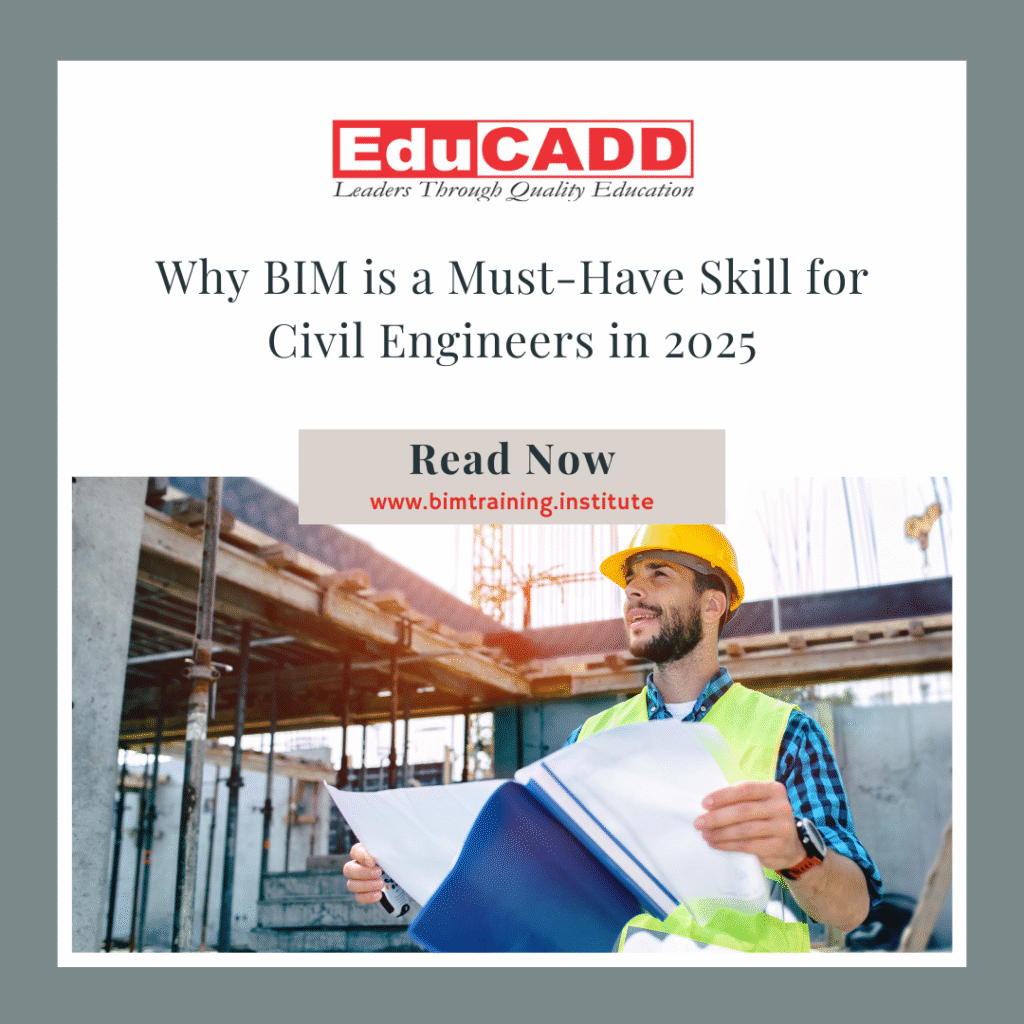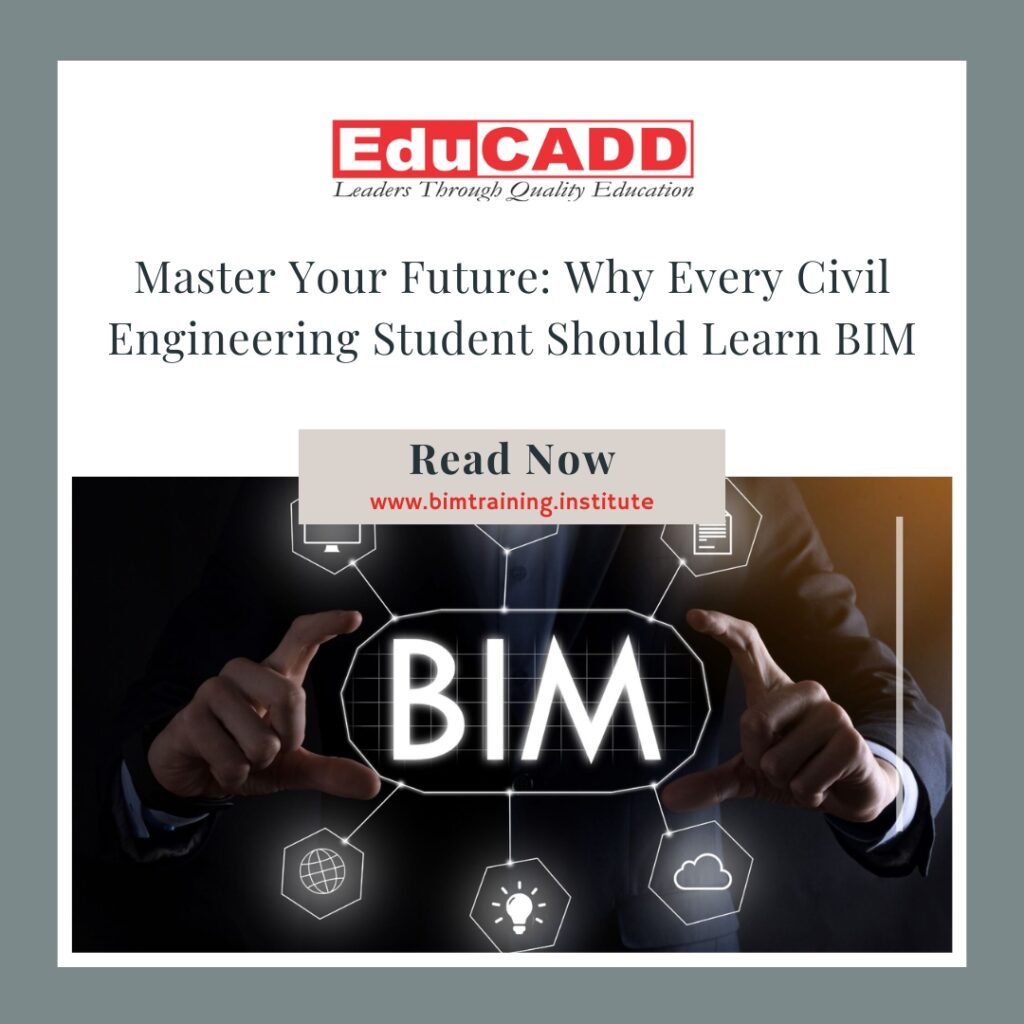What is BIM? A Beginner-Friendly Introduction
In today’s rapidly evolving construction and design world, technology shapes how buildings come to life. One technology leading this transformation is Building Information Modeling, widely known as BIM. But what is BIM? A BIM Basics for Beginners introduction is essential to grasp why it is more than just a 3D model—it is a process that enhances efficiency, collaboration, and project outcomes in architecture, engineering, and construction (AEC).
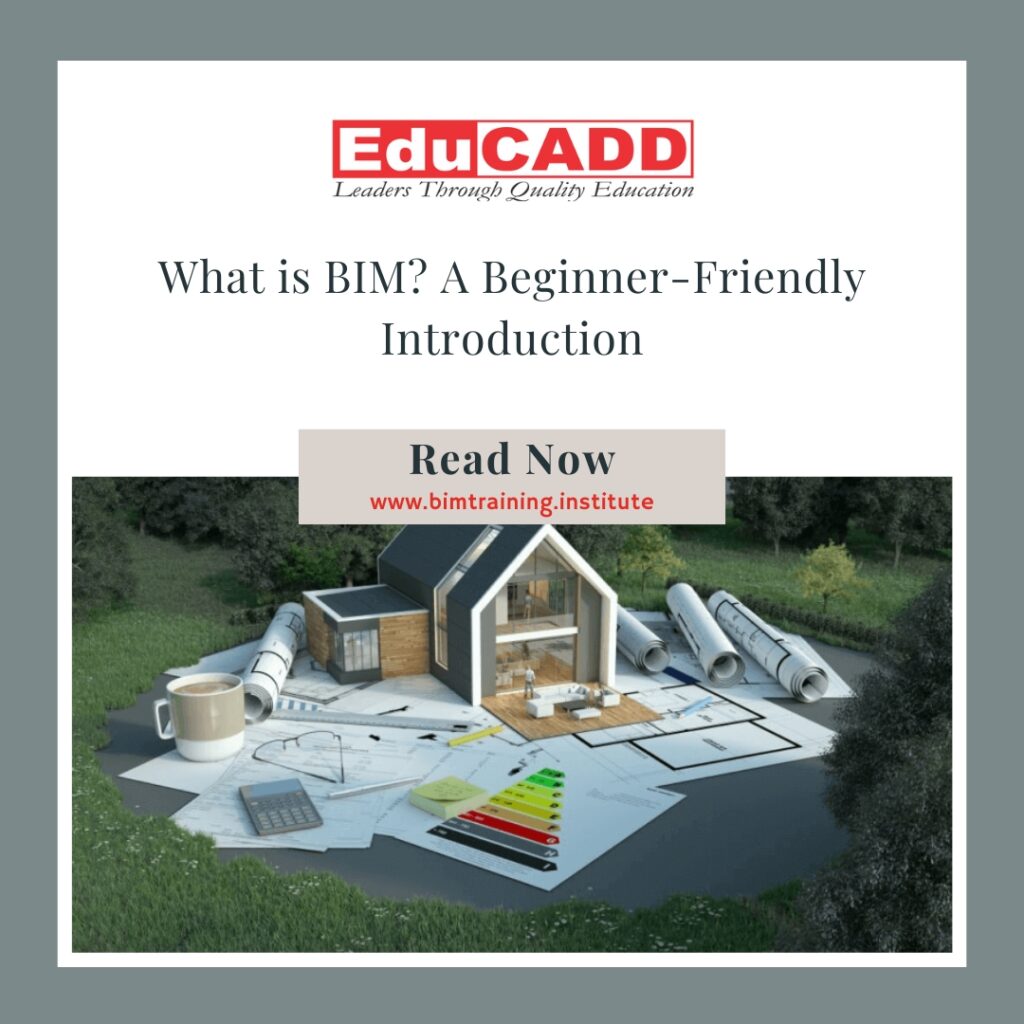
Whether you are a student, an architect exploring digital workflows, or a civil engineer ready to upskill, understanding “What is BIM? A Beginner-Friendly Introduction” will give you a clear roadmap to its fundamentals, benefits, tools, and career prospects. Let us break it down for you systematically.
Understanding the Fundamentals of BIM
First, let’s understand what BIM really means. Building Information Modeling is a digital representation of the physical and functional characteristics of a facility. It is a shared knowledge resource for information about a facility, forming a reliable basis for decisions throughout its lifecycle—from design and construction to operations and maintenance.
While traditional 2D drawings only show geometry, BIM includes data like materials, quantities, schedules, and even cost estimates. So, when someone asks, “What is BIM? A Beginner-Friendly Introduction,” you can explain it as a smart digital twin that updates in real-time as changes occur, ensuring all stakeholders remain on the same page.
Furthermore, BIM is not a single software. It is a workflow or methodology that involves creating and managing digital models using tools like Autodesk Revit, ArchiCAD, Navisworks, and Tekla Structures. These tools support the collaborative environment BIM thrives on.
Why BIM is Transforming the AEC Industry
Next, let’s explore why “What is BIM? BIM Basics for Beginners Introduction” is a topic everyone in the AEC sector must learn today. Traditionally, design and construction workflows involved siloed communication, leading to misunderstandings, rework, and project delays. BIM breaks these barriers.
Here’s why BIM is transforming the industry:
- Enhanced Collaboration: BIM centralizes all project data in a single model, allowing architects, structural engineers, MEP professionals, and contractors to collaborate efficiently.
- Reduced Errors and Rework: By identifying clashes early in the design phase through clash detection, BIM significantly reduces rework on-site.
- Improved Visualization: Stakeholders can visualize the project in 3D and even simulate construction sequences, improving planning and execution.
- Better Cost Management: BIM enables precise quantity takeoffs and cost estimation, reducing budget overruns.
- Lifecycle Management: BIM supports facility management after construction, aiding in maintenance and renovations with accurate data.
Because of these benefits, governments and clients worldwide are mandating BIM for public infrastructure projects. So, if you wish to stay relevant in the construction industry, understanding “What is BIM? A Beginner-Friendly Introduction” is crucial.
Tools You Need to Learn for BIM
You may now wonder, how can you start your BIM journey? Learning the right tools is your first step. Many aspiring professionals search for “What is BIM? A Beginner-Friendly Introduction” because they want to know which software to learn for a strong foundation.
Popular BIM tools include:
- Autodesk Revit: Widely used for architectural and structural design, Revit supports modeling, documentation, and coordination.
- Navisworks: Ideal for project review and clash detection, especially for large projects requiring coordination across disciplines.
- Tekla Structures: Powerful for structural steel and concrete detailing with BIM capabilities.
- ArchiCAD: Known for its ease of use, particularly in architectural design.
- BIM 360: A cloud-based platform for project management and collaboration.
Additionally, you can learn Dynamo for visual programming within Revit to automate repetitive tasks and improve workflow efficiency.
These tools will prepare you to apply BIM workflows practically, making your understanding of “What is BIM? A Beginner-Friendly Introduction” actionable and industry-ready.
Career Opportunities After Learning BIM
Now that you understand the tools, let’s see why “What is BIM? BIM Basics for Beginners Introduction” is a stepping stone to multiple career opportunities. BIM is not just a skill; it is a gateway to high-demand roles in the AEC industry.
Career paths after learning BIM include:
- BIM Modeler: Focuses on creating and updating BIM models, ensuring accuracy and standards compliance.
- BIM Coordinator: Manages model integration from different disciplines, handling clash detection and project coordination.
- BIM Manager: Oversees BIM implementation, workflow management, and project BIM standards.
- Revit Technician: Specializes in using Revit to prepare detailed construction documents.
- BIM Consultant: Advises companies on implementing BIM in their workflows, often working with contractors and government agencies.
Since BIM adoption is rising globally, professionals with BIM skills often secure better opportunities with higher salary brackets. Many government tenders and private contracts mandate BIM compliance, ensuring consistent demand for BIM-trained professionals.
So, if you are serious about advancing your career, understanding “What is BIM? A Beginner-Friendly Introduction” is your first, but critical, step.
How to Get Started with BIM as a Beginner
You now know that understanding “What is BIM? A Beginner-Friendly Introduction” is vital. But how do you get started practically? Here’s a clear, actionable plan:
- Enroll in a BIM Course: Many institutes offer BIM training with certifications that add value to your resume. Look for courses that cover Revit, Navisworks, and BIM fundamentals.
- Work on Sample Projects: Apply your learning by working on small projects to practice modeling, clash detection, and documentation.
- Join BIM Communities: Platforms like LinkedIn groups, Autodesk forums, and local BIM user groups will help you stay updated.
- Follow Industry Standards: Learn about BIM standards like ISO 19650 and LOD (Level of Development) to align your skills with industry practices.
- Build a Portfolio: Create a portfolio showcasing your BIM projects to present during interviews or freelance opportunities.
Taking these steps will transform your theoretical understanding into practical expertise, ensuring that “What is BIM? A Beginner-Friendly Introduction” is not just a phrase you know, but a workflow you can confidently implement.
Conclusion
To summarize, “What is BIM? BIM Basics for Beginners Introduction” is your gateway to the evolving world of digital construction and design. It is a process-driven, collaborative approach that improves project outcomes, reduces errors, and enhances efficiency throughout a building’s lifecycle.
By understanding BIM fundamentals, its industry-transforming potential, the right tools, and career opportunities, you position yourself for success in the competitive AEC industry. Moreover, by taking actionable steps, you can convert your interest in “What is BIM? A Beginner-Friendly Introduction” into a rewarding, future-proof career.
If you wish to learn BIM practically, consider joining a specialized BIM training center that offers hands-on learning on industry-standard tools with live projects. This will ensure you gain the confidence to implement BIM workflows effectively, preparing you to take on real-world projects in architecture, civil engineering, or construction management.